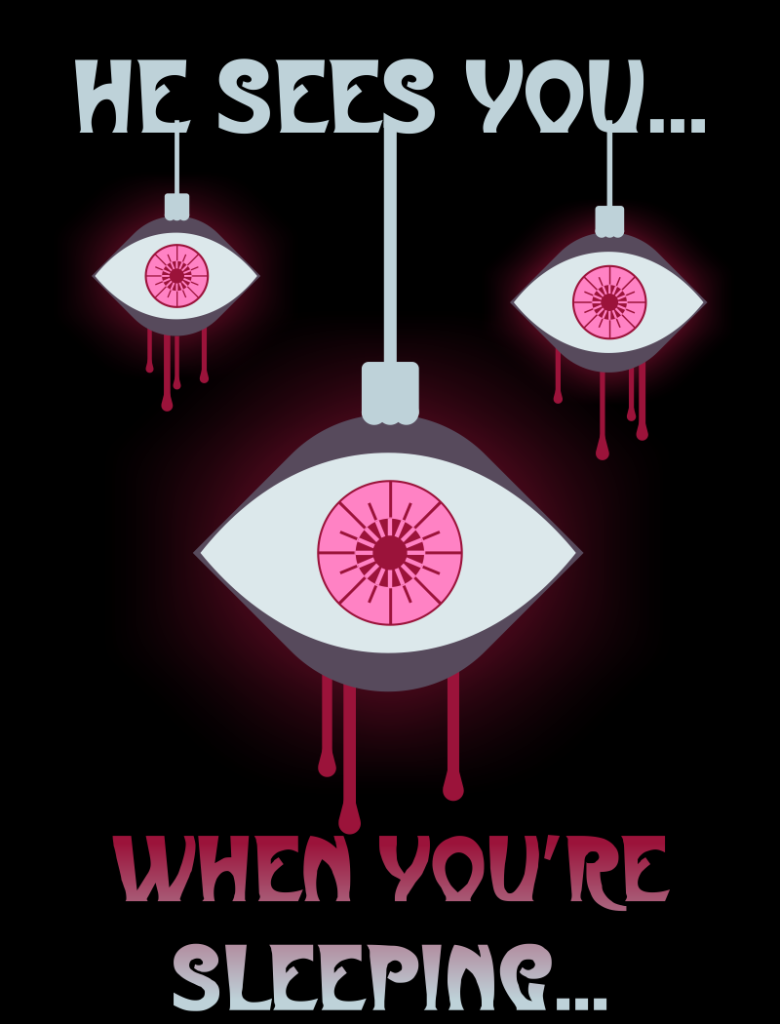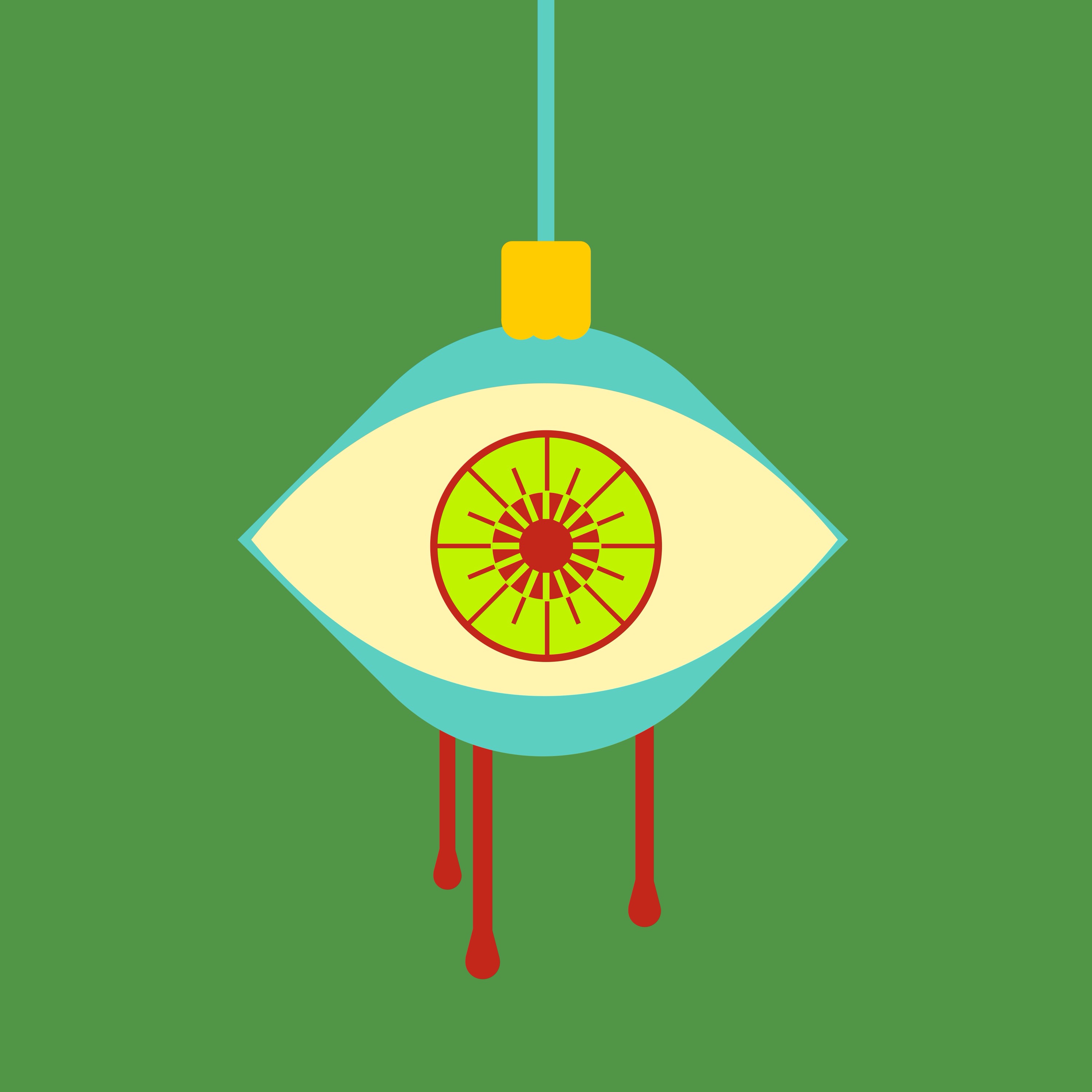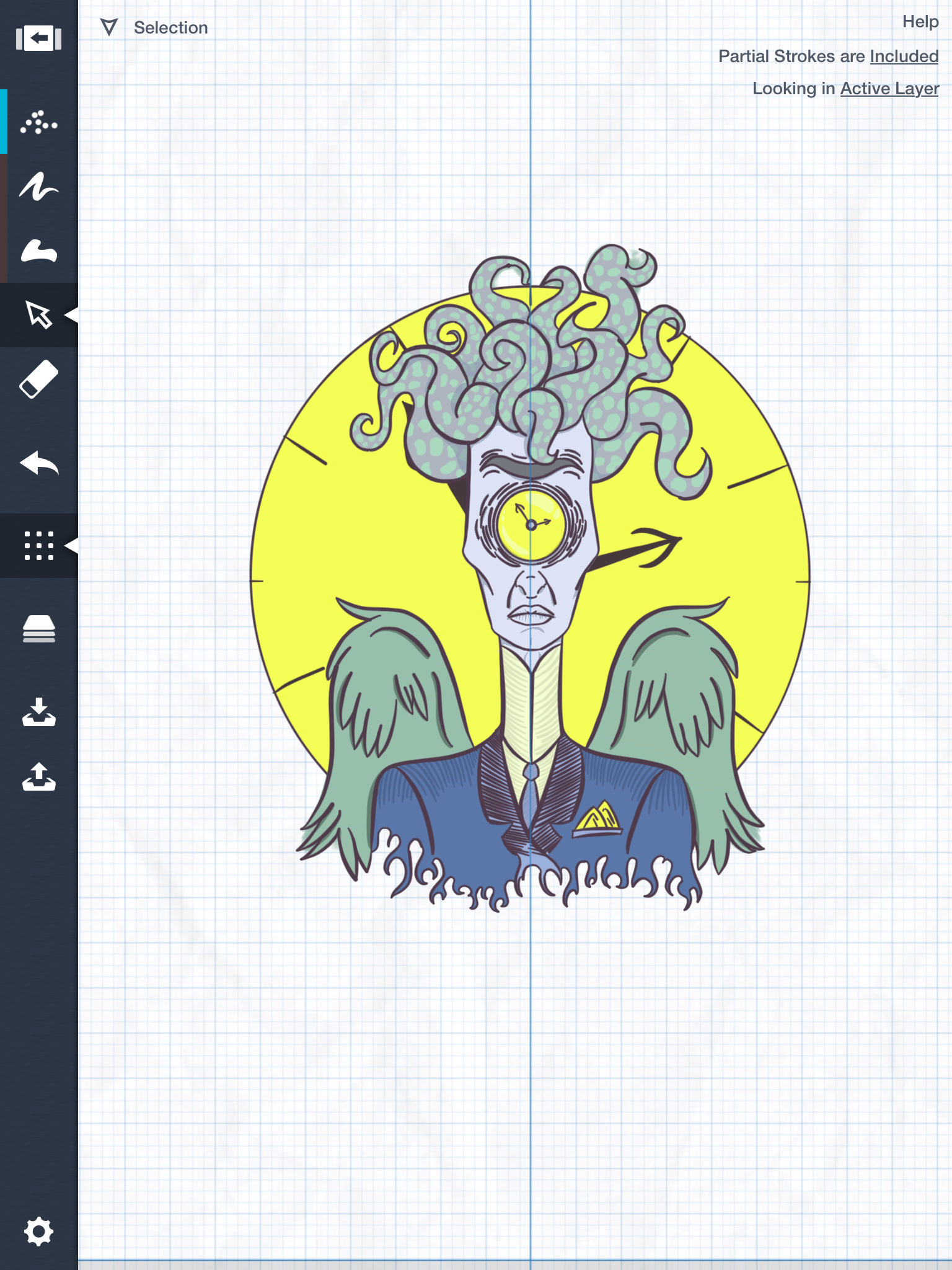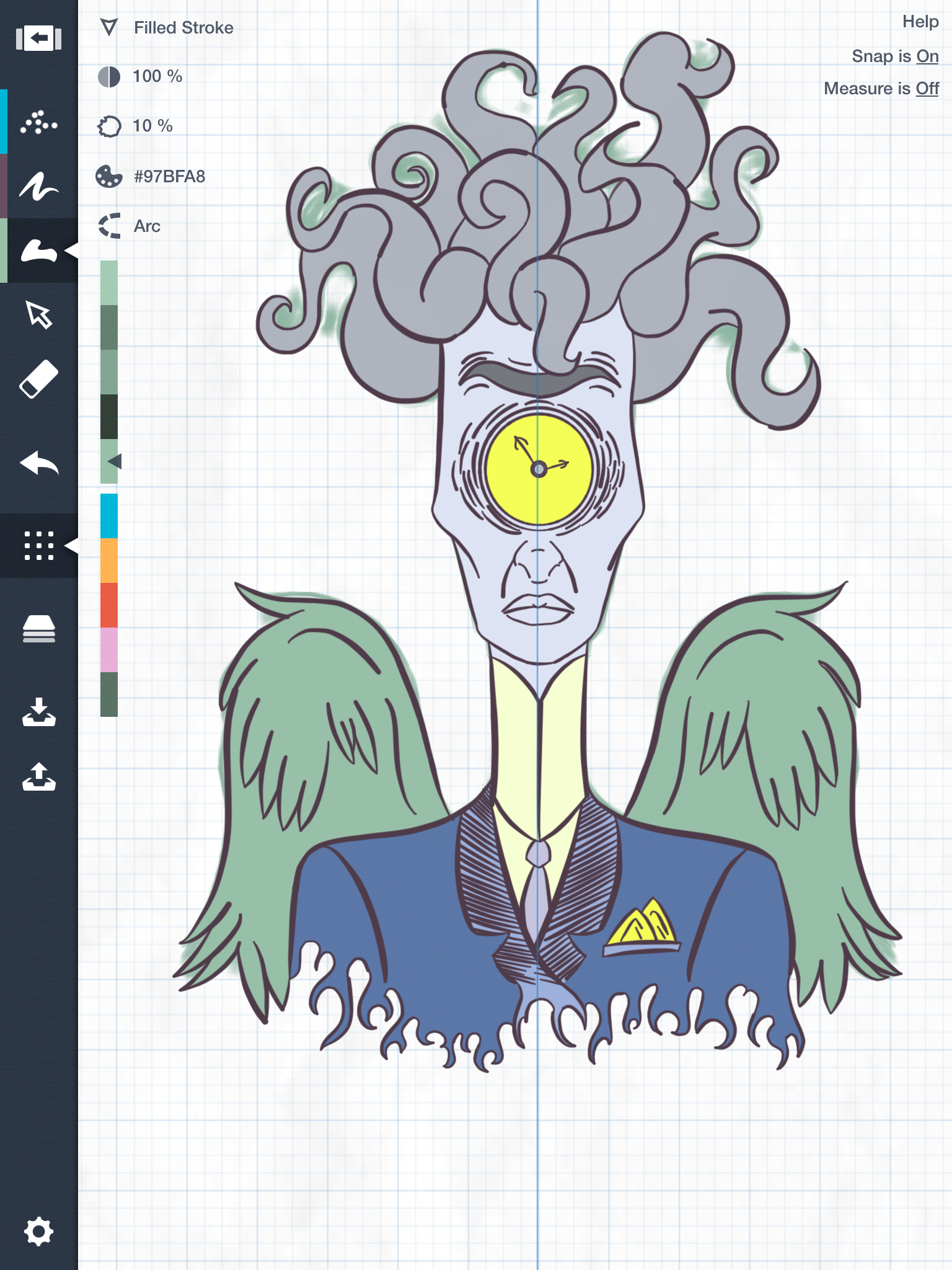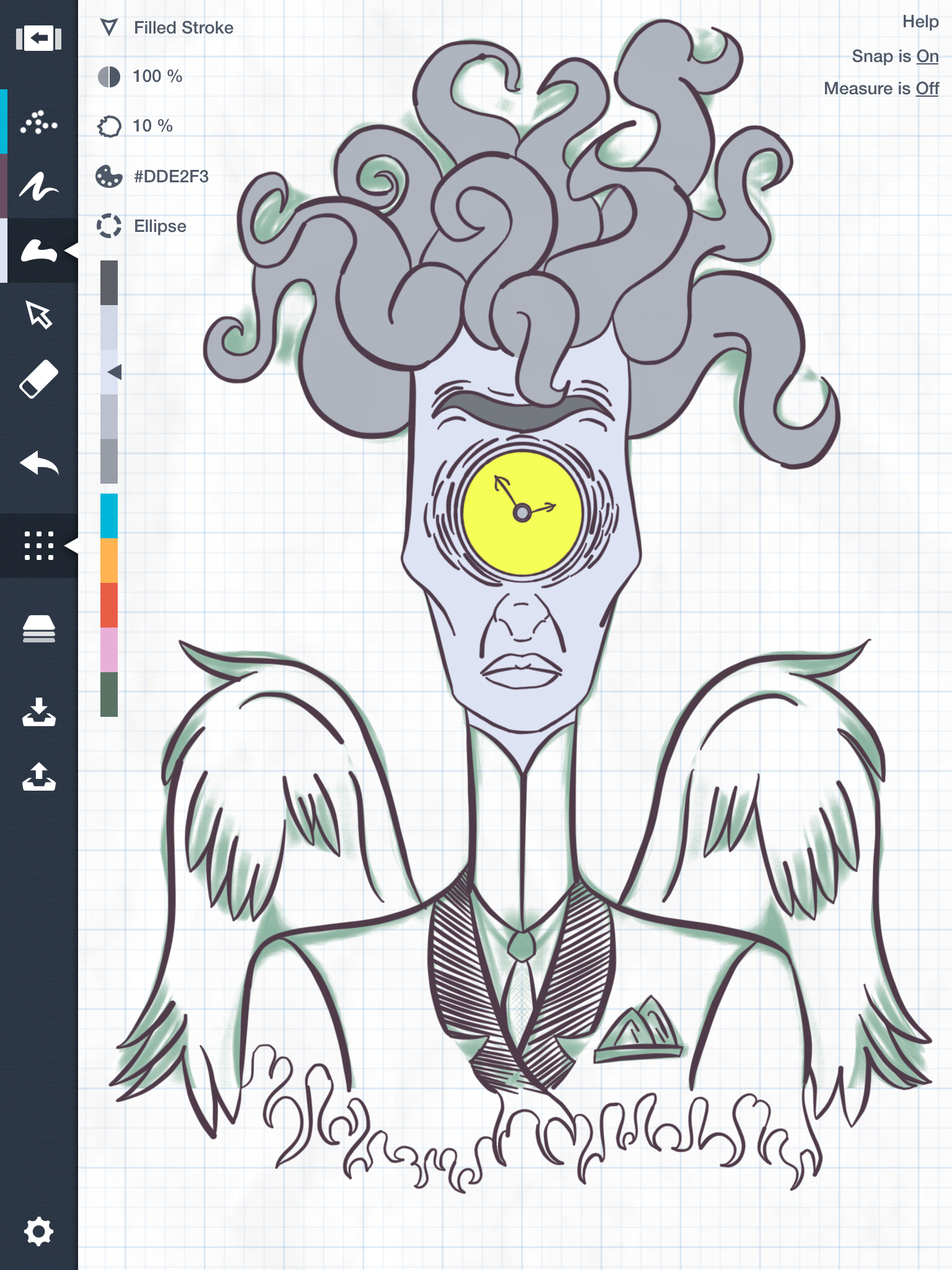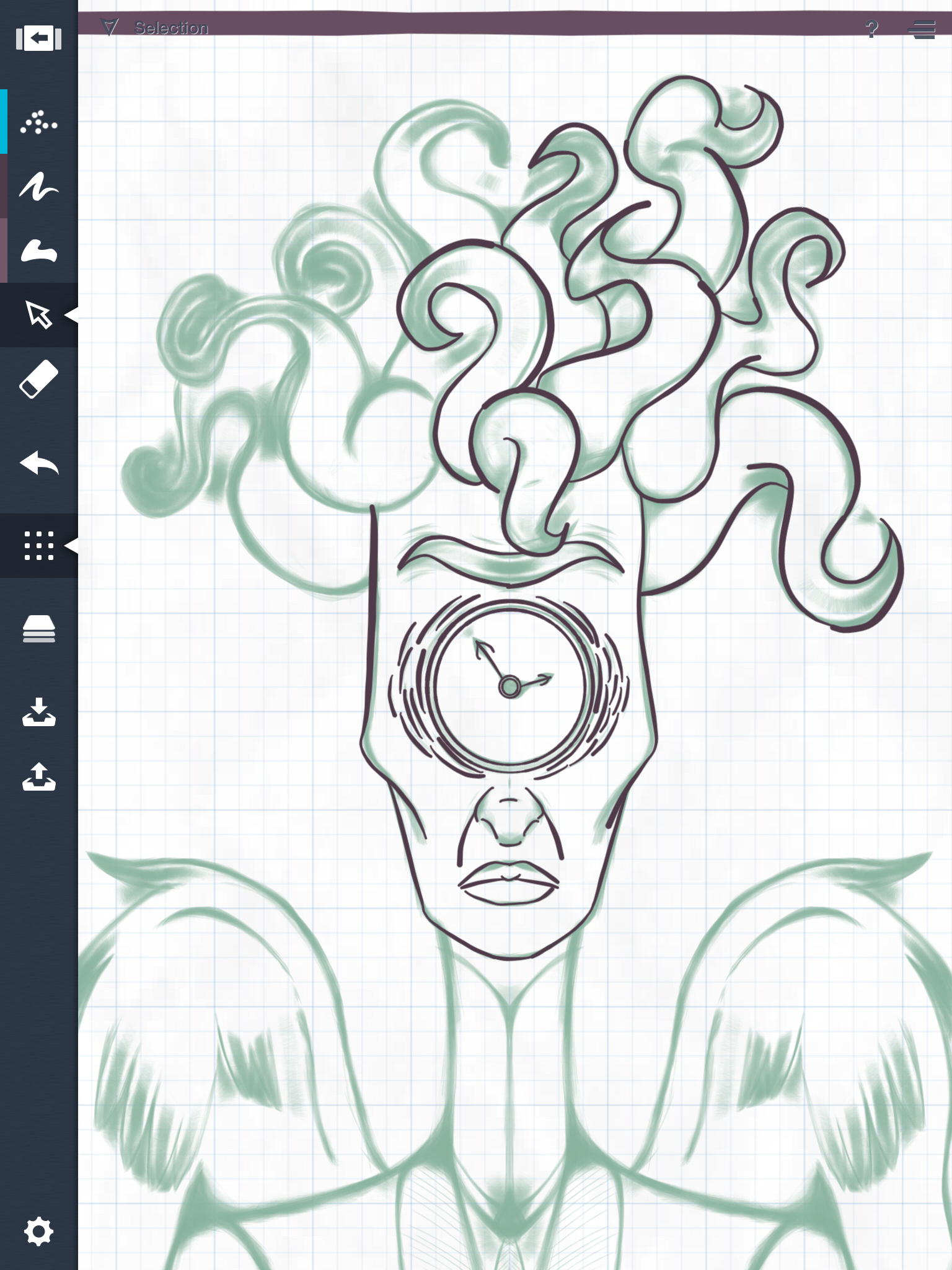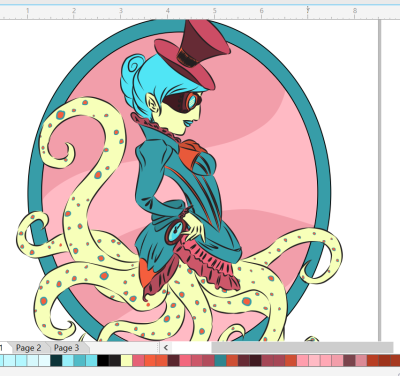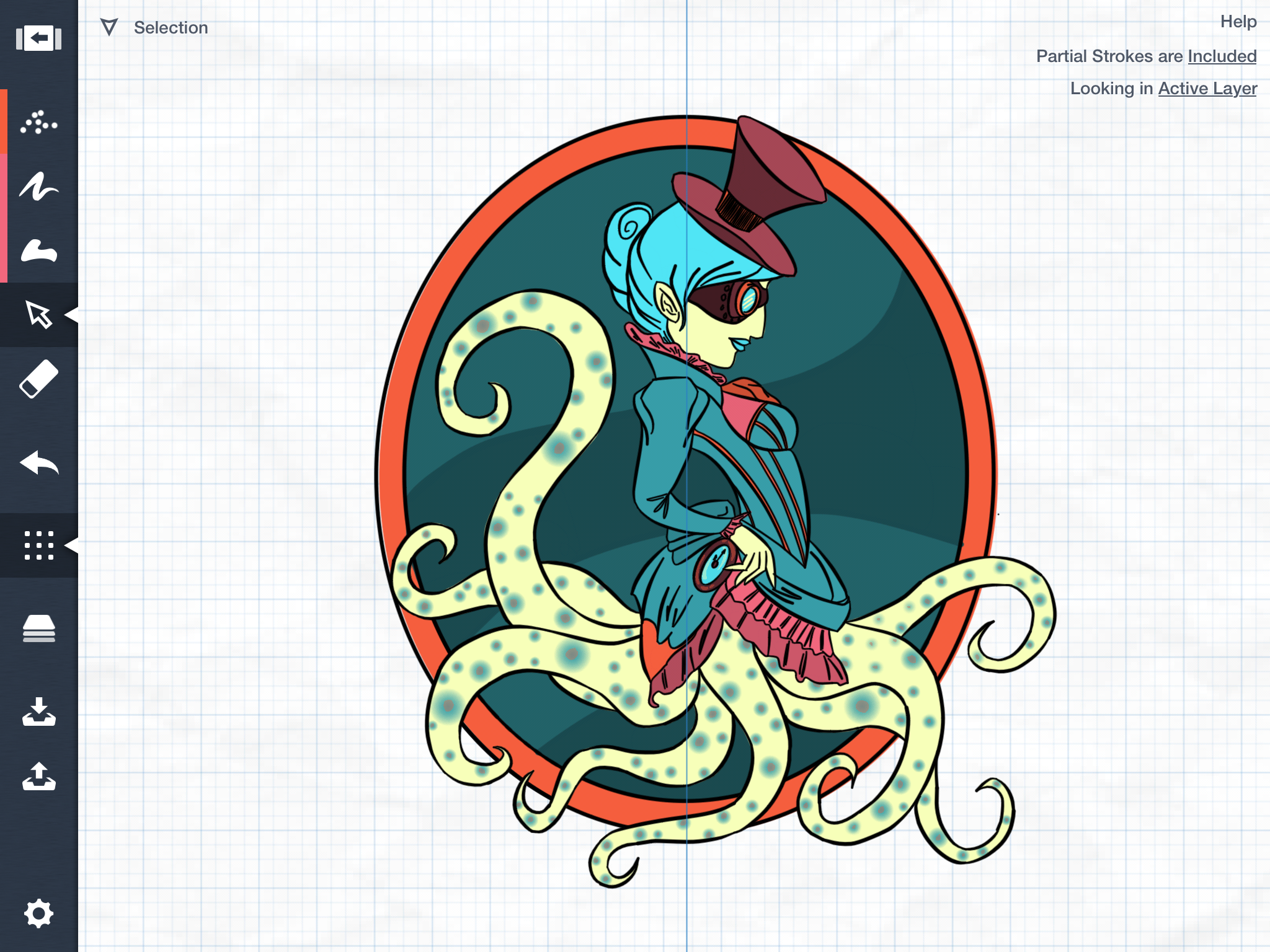I had really hoped to show you all a final cleaned up version of the Victorian Mermaiden I’ve been working on. I exported it as an SVG file from Concepts last night, and opened it up in Corel Draw this morning to work on it. It was definitely an SVG file, and I was happy to see that all my layers had made the transfer with the names I gave them intact (it makes it so much easier to sort through all the vector objects in the drawing to find that one line or fill that needs a bit of tweaking. I spent about an hour working on it before I realized a couple things. First, the airbrush dots I had drawn on the tentacles were now hard-edged circles. Fuzzy edge all gone! And second, the variation in the ink lines was gone too!

DAGNABBIT! Where did all my pretty inking go?!
As you can see from this snippet, the lines are now all regular width. Some lines are thinner than others, but I can’t adjust the width on any of the lines to get a variable width.
Unless…
Corel Draw does have “natural media” tools. These are vector brushes that use a vector shape to stretch along a path. If you create a vector shape of a lopsided circle, for example, then turn that into a brush shape, when you apply that brush shape to a vector path, the lopsided circle will be stretched along the entire length of the path, giving the path the appearance of a variable width. You can use all sorts of shapes, with all sorts of colors, to make natural media brushes for Corel Draw. I played with a few of the brushes that come with Corel Draw’s library, but couldn’t find one that worked exactly the way I wanted it to. They were all either too fat in the center (which won’t work for the shorter line segments), or too squared off at the ends (I want tapered ends, like I had when I originally inked this this drawing in Concepts).
So what I plan to do tomorrow is spend some time playing with Corel Draw to see if I can make a custom brush that will work for ALL the ink lines. Like I said earlier, the SVG of this drawing opened up in Corel Draw with all the layers intact as I had set them up. So there’s one layer that has all the ink lines in it. If I can set up a brush that will work, it will then just be a simple matter of selecting all the ink lines in that layer and applying the brush to them. Quick and easy!
I may contact Top Hatch (the company that makes the Concepts app) as well, and see what they say. Mayber there’s another update in the works that will fix this. But for now, I’m going to bed. We’ll see if I can solve this issue tomorrow.