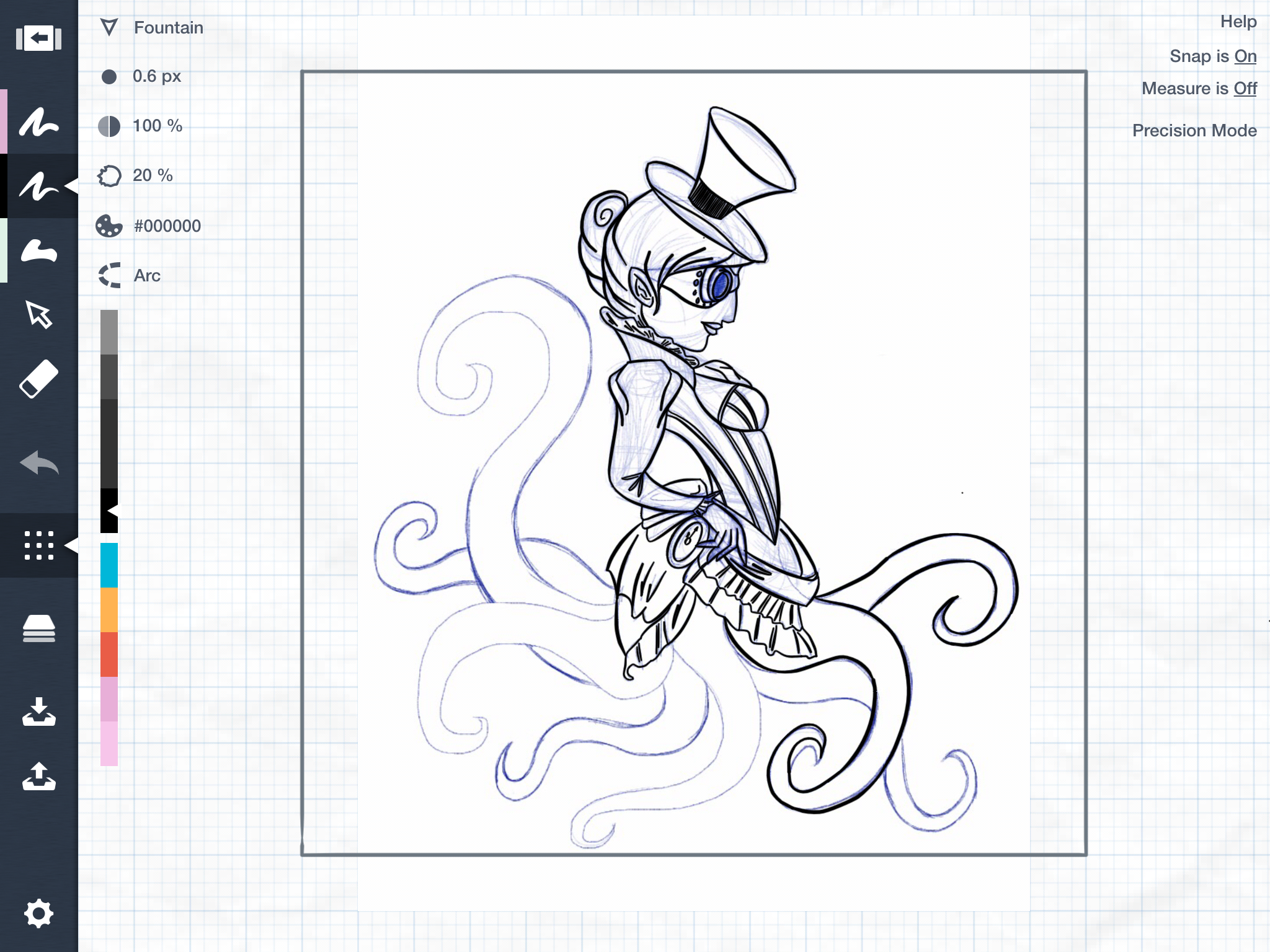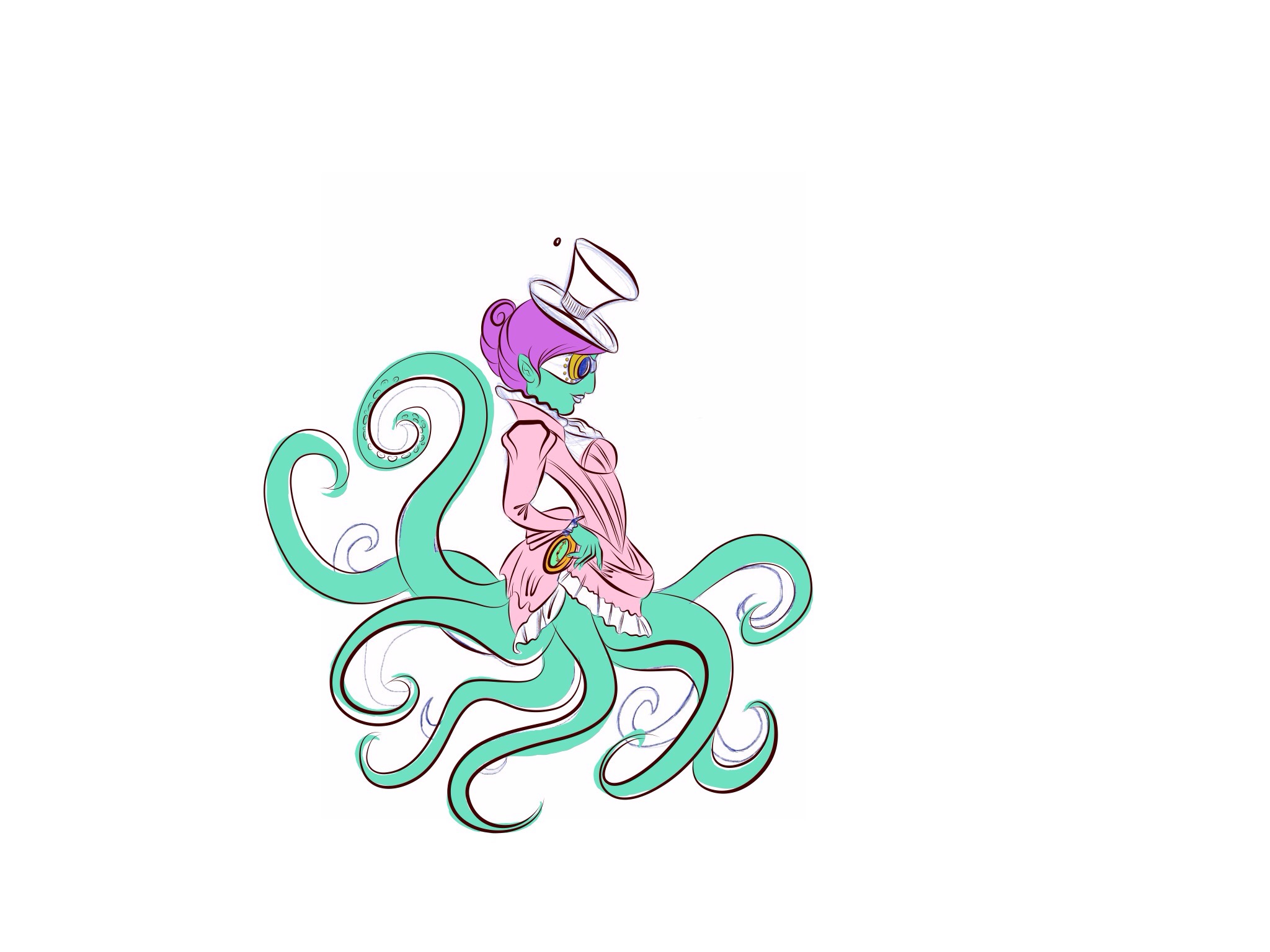One of the reasons I’ve spent so much time working with Concepts this month is because I’ve been looking for a replacement app for Adobe Ideas. Adobe replaced Adobe Ideas with Adobe Illustrator Draw, which is very nice for drawing with, but…
I cannot export my work in any useable format.
Adobe Ideas allowed users to export their drawings as a vector PDF, which could then be opened in Illustrator or almost any other desktop vector program. Adobe Illustrator Draw will only allow users to export drawings as low resolution PNGs. Unless you own a copy of Adobe Illustrator CC on your desktop. Then you can send Adobe Illustrator Draw images to CC and work on them there. Of course, that’s assuming you have a copy of Adobe CC. Which I don’t.
The end result is that I have some drawings that were half-finished when Adobe made the switch from Ideas to Illustrator Draw. I wasn’t worried initially about it, because Adobe said they would be adding the SVG or PDF export eventually. Well, it’s been about a year since Adobe switched things over, and still no SVG/PDF export. So I am now exporting LOW RESOLUTION PNGS of my half-finished drawings in Adobe Illustrator Draw so I can re-start them (and FINISH them) in Concepts.
And I have to say, the results are pretty good.
For this image, I was able to go back to the original sketch, done in Sketchbook Pro by Autodesk, and start from the beginning again with the inking and colors. And how does it compare with Adobe Illustrator Draw? Well, here’s the unfinished drawing from that app.
I actually think the inking looks better in the Concepts app. There’s more line variation, and I have more control over each individual line. Plus Concepts has a text tool, which is a nice thing to have!
I got back some images of the busted robot coloring page I did earlier this month. I should be posting those tomorrow. For now, I’m going to watch Doctor Who and relax for the rest of the evening.