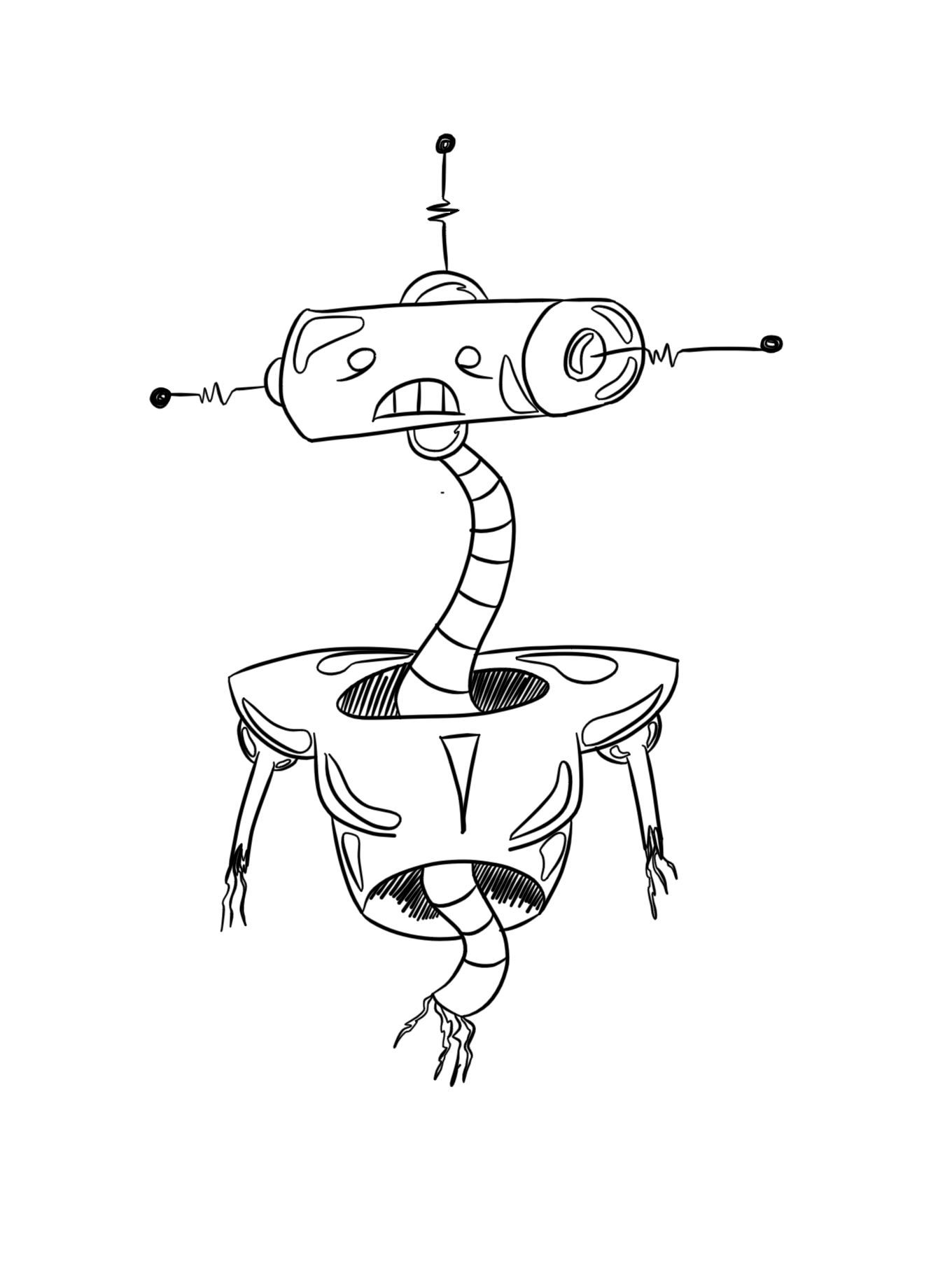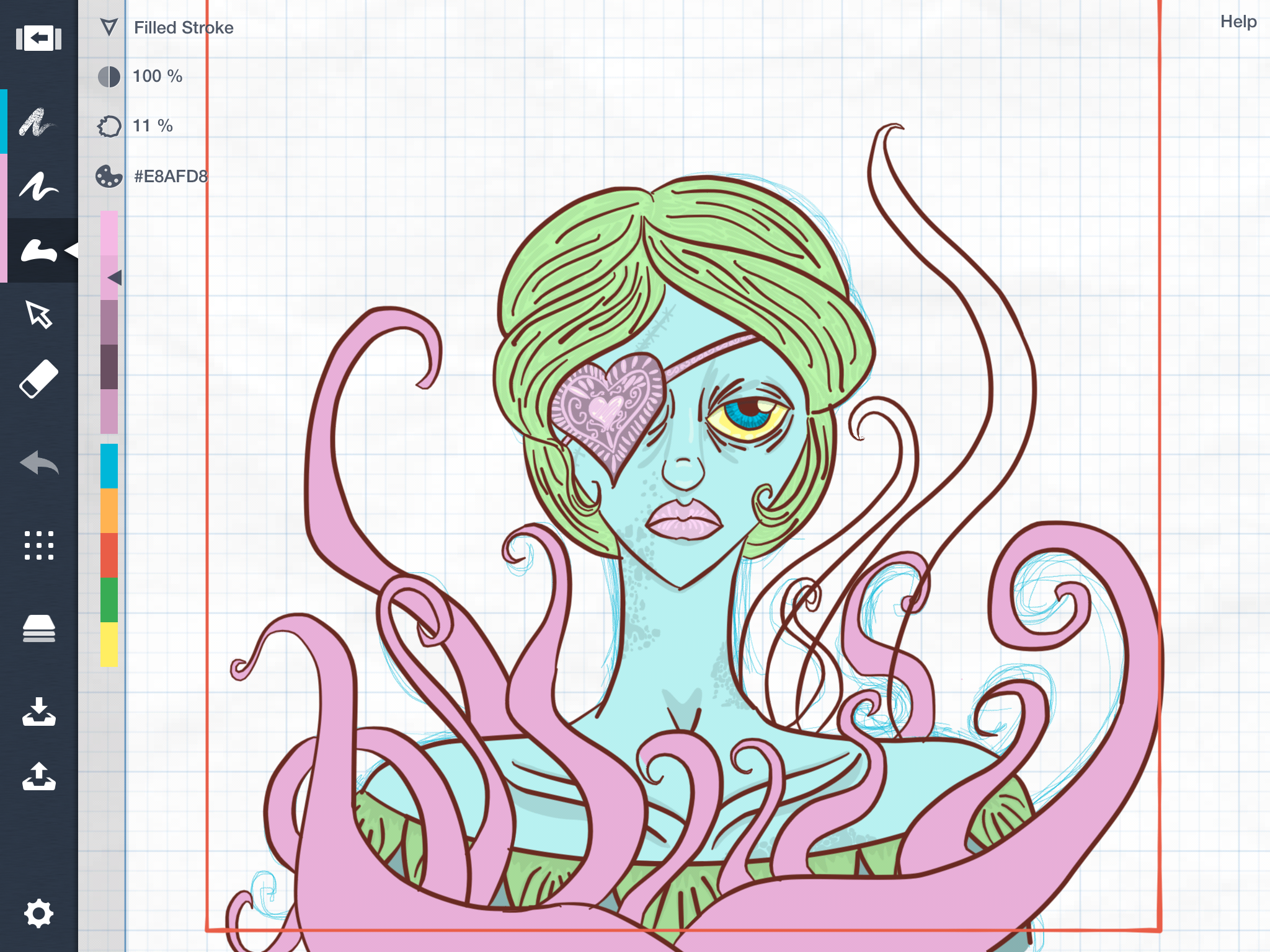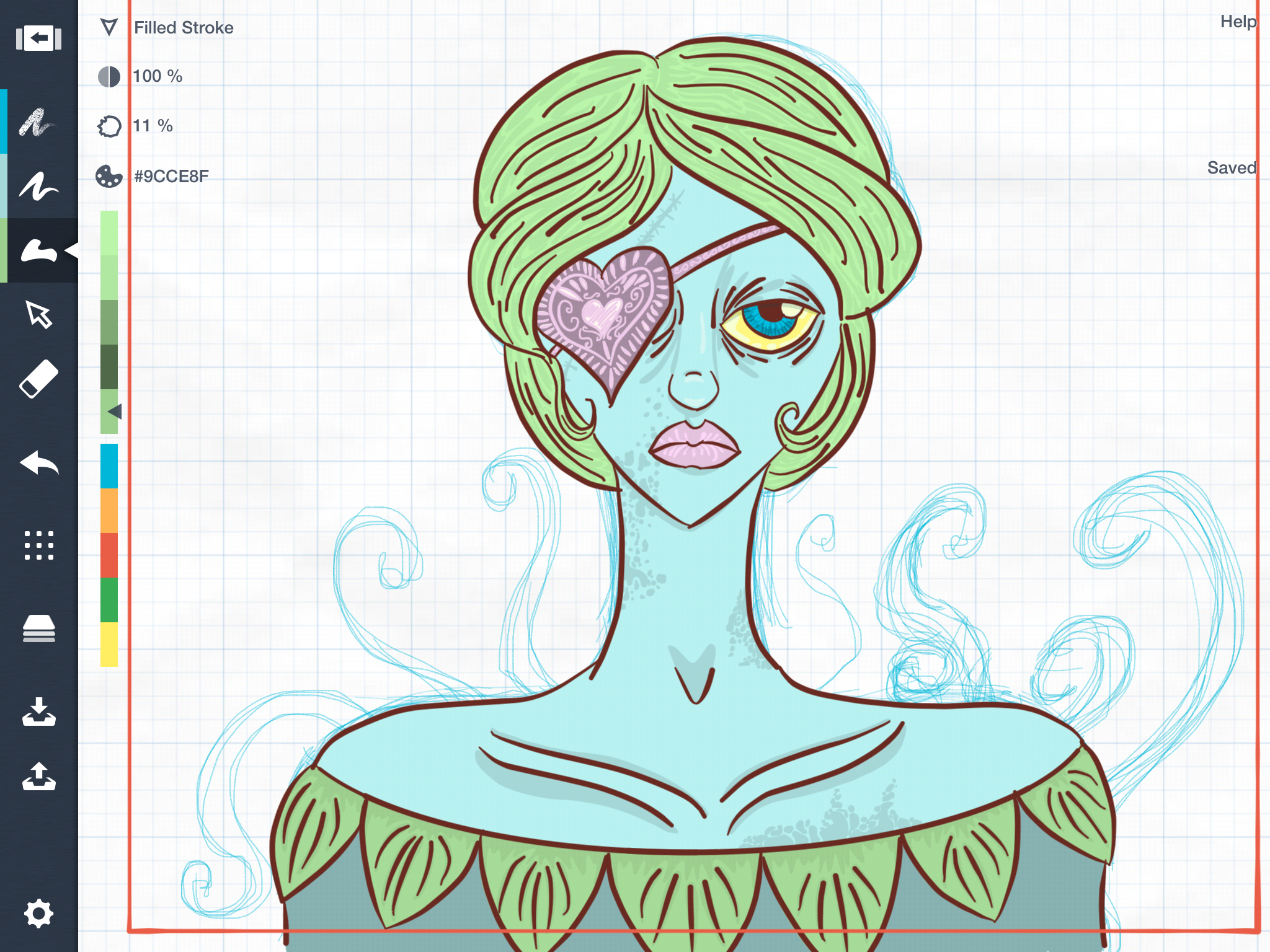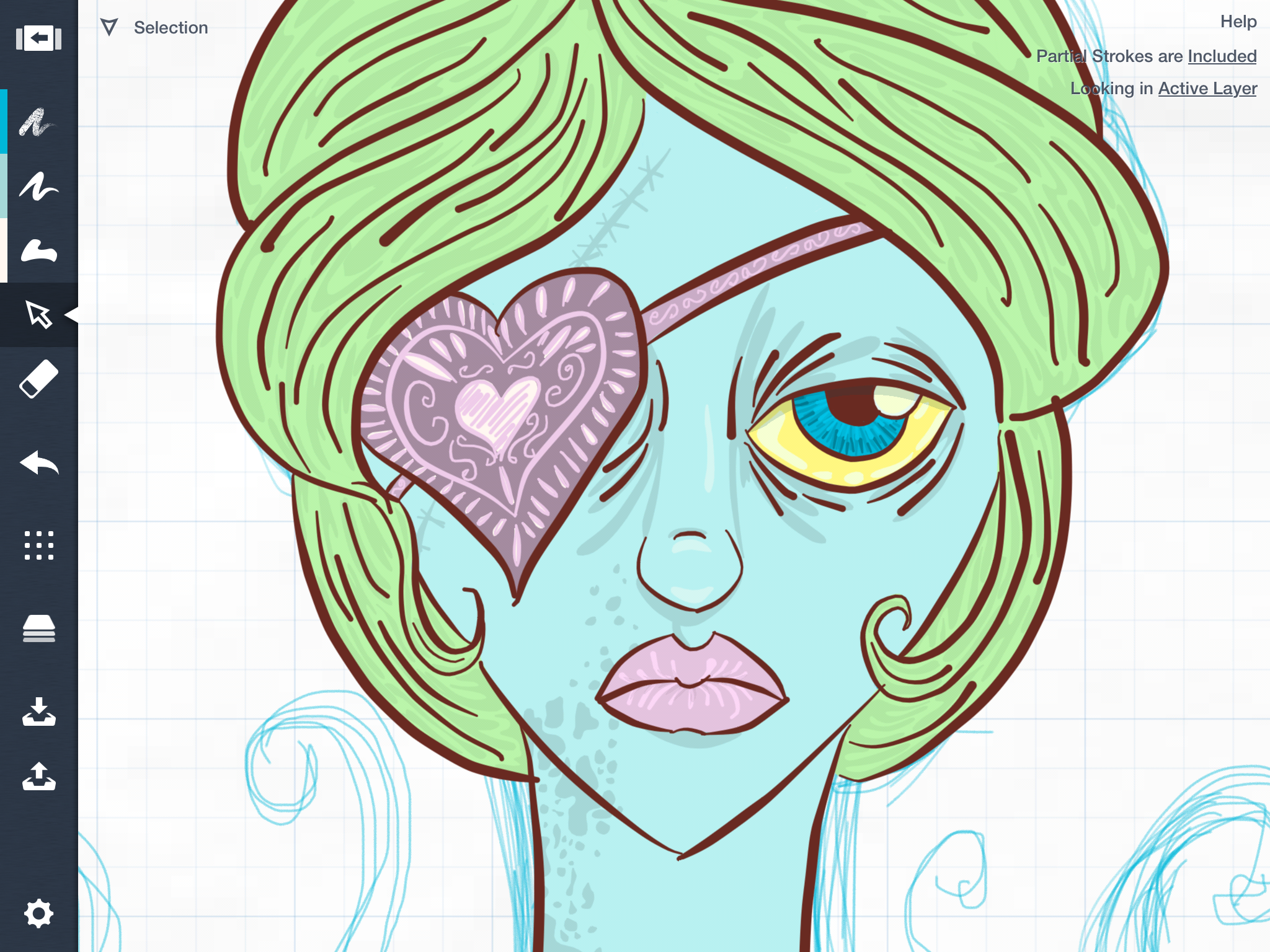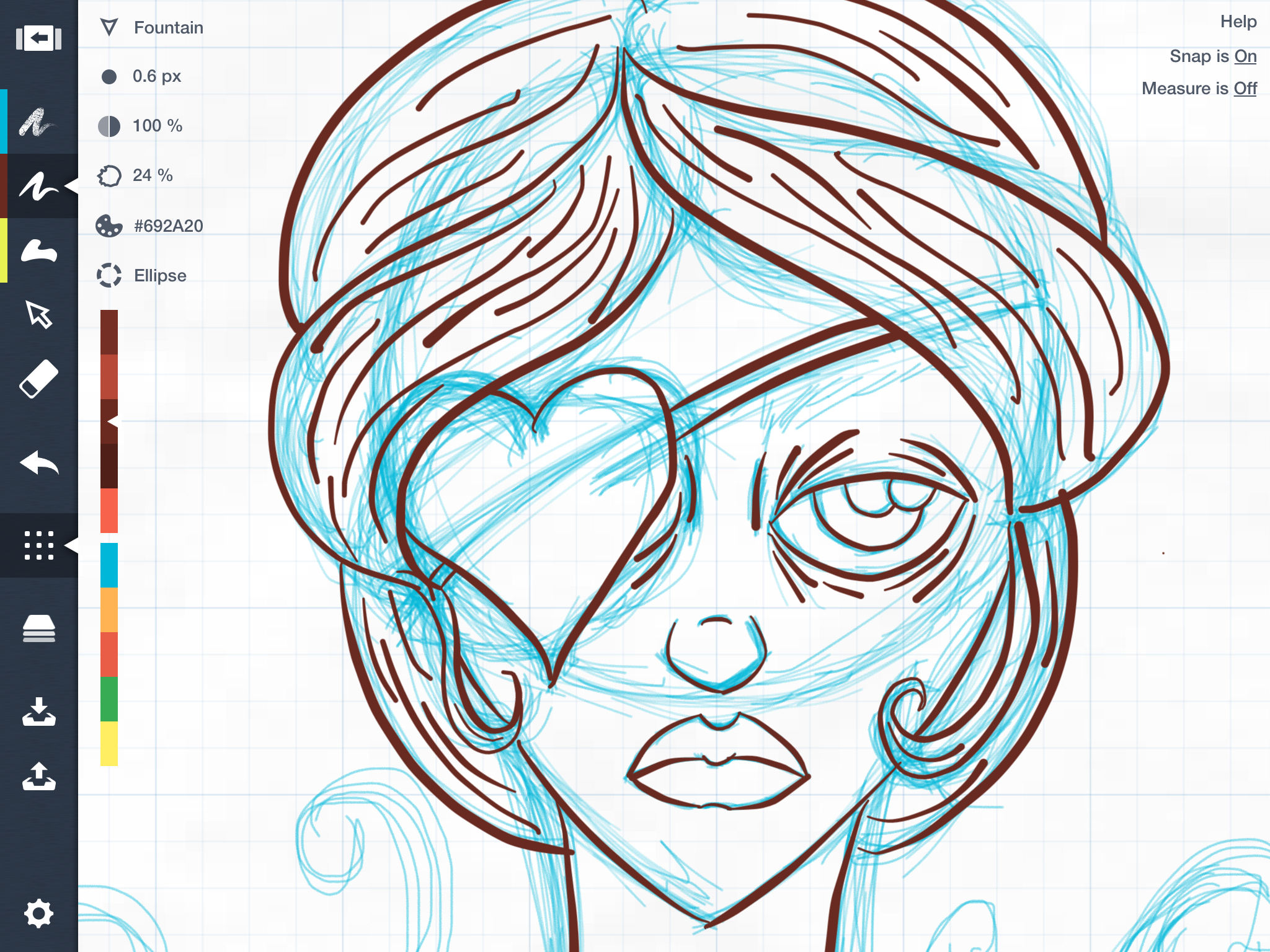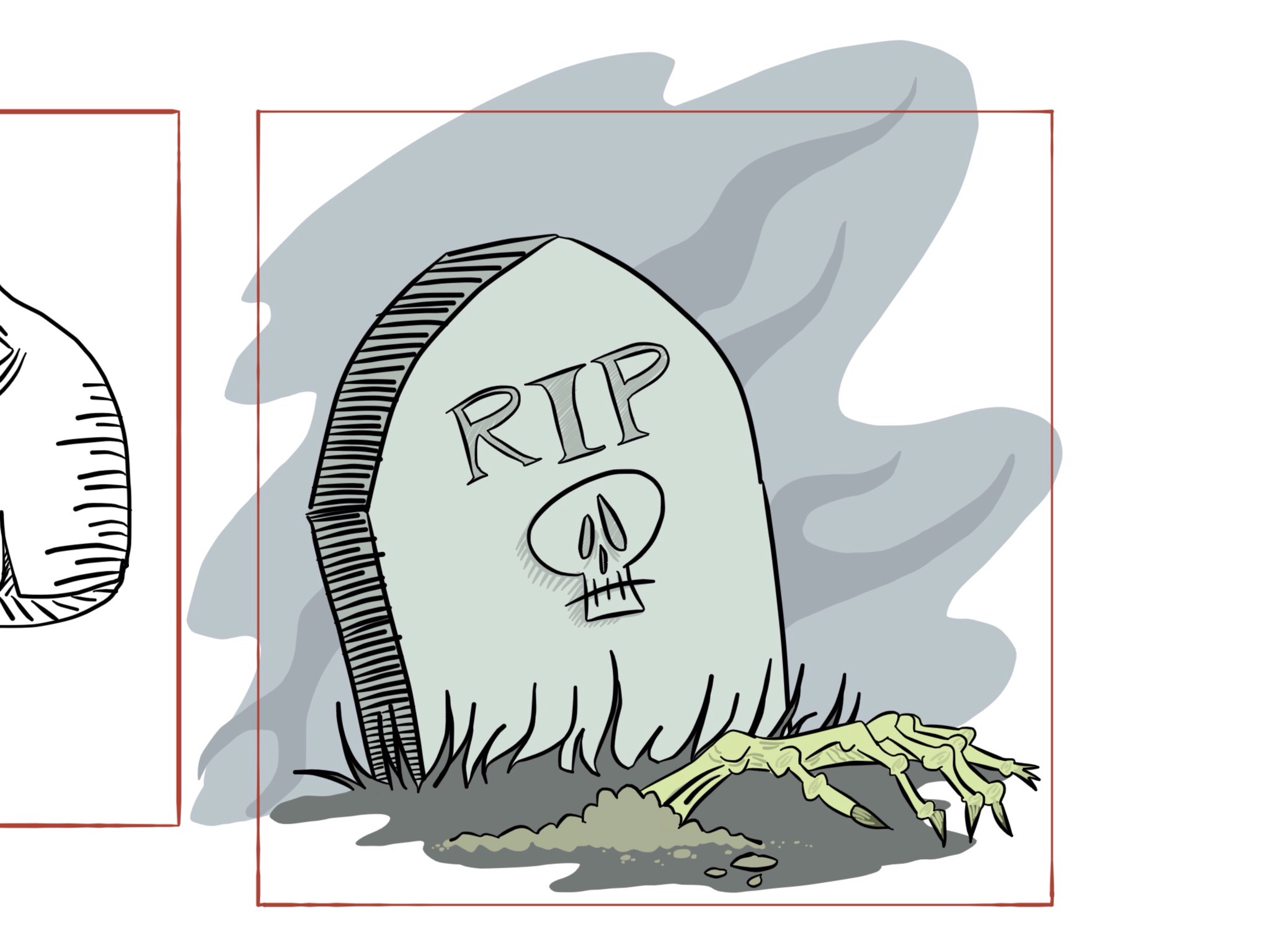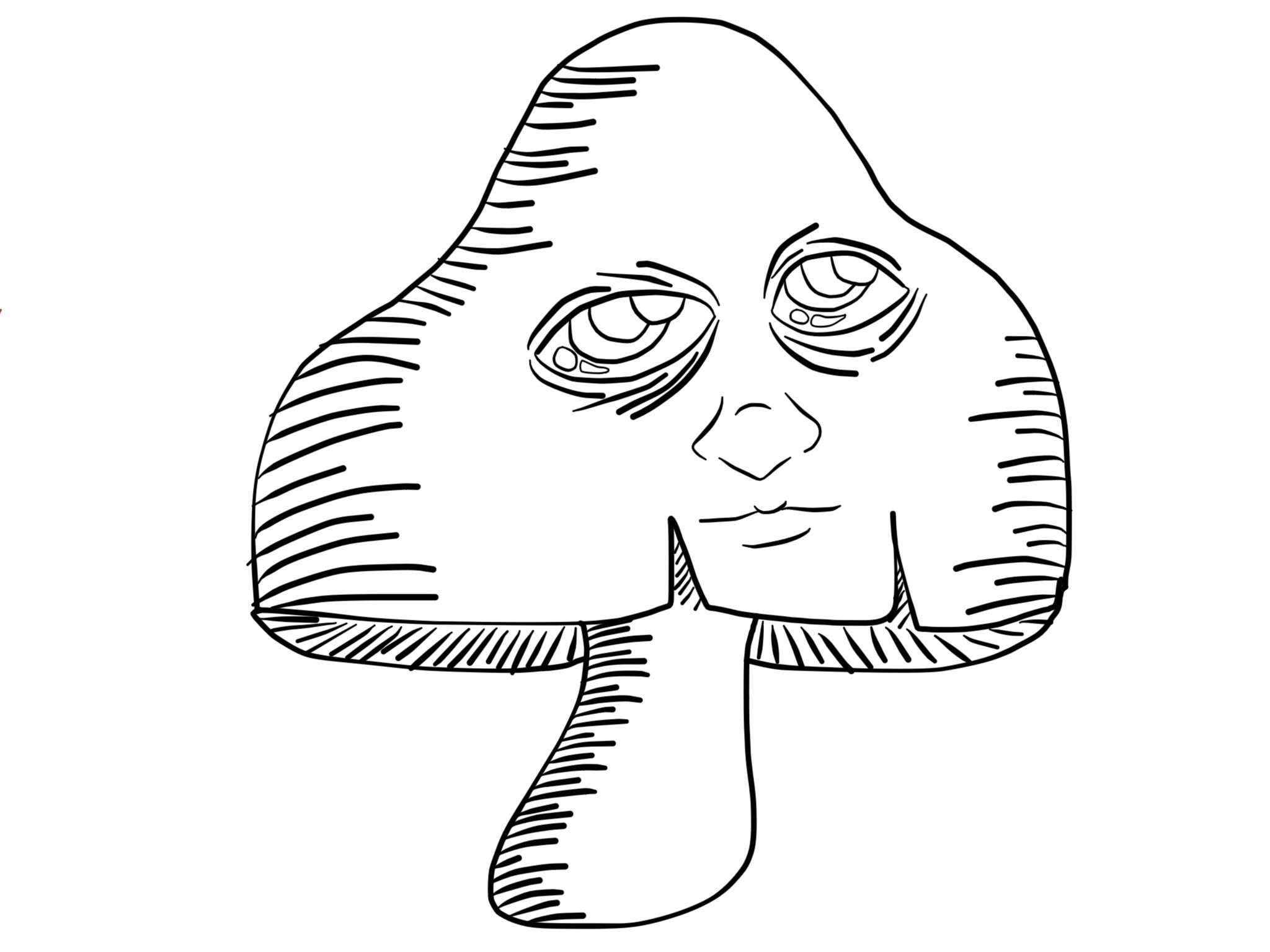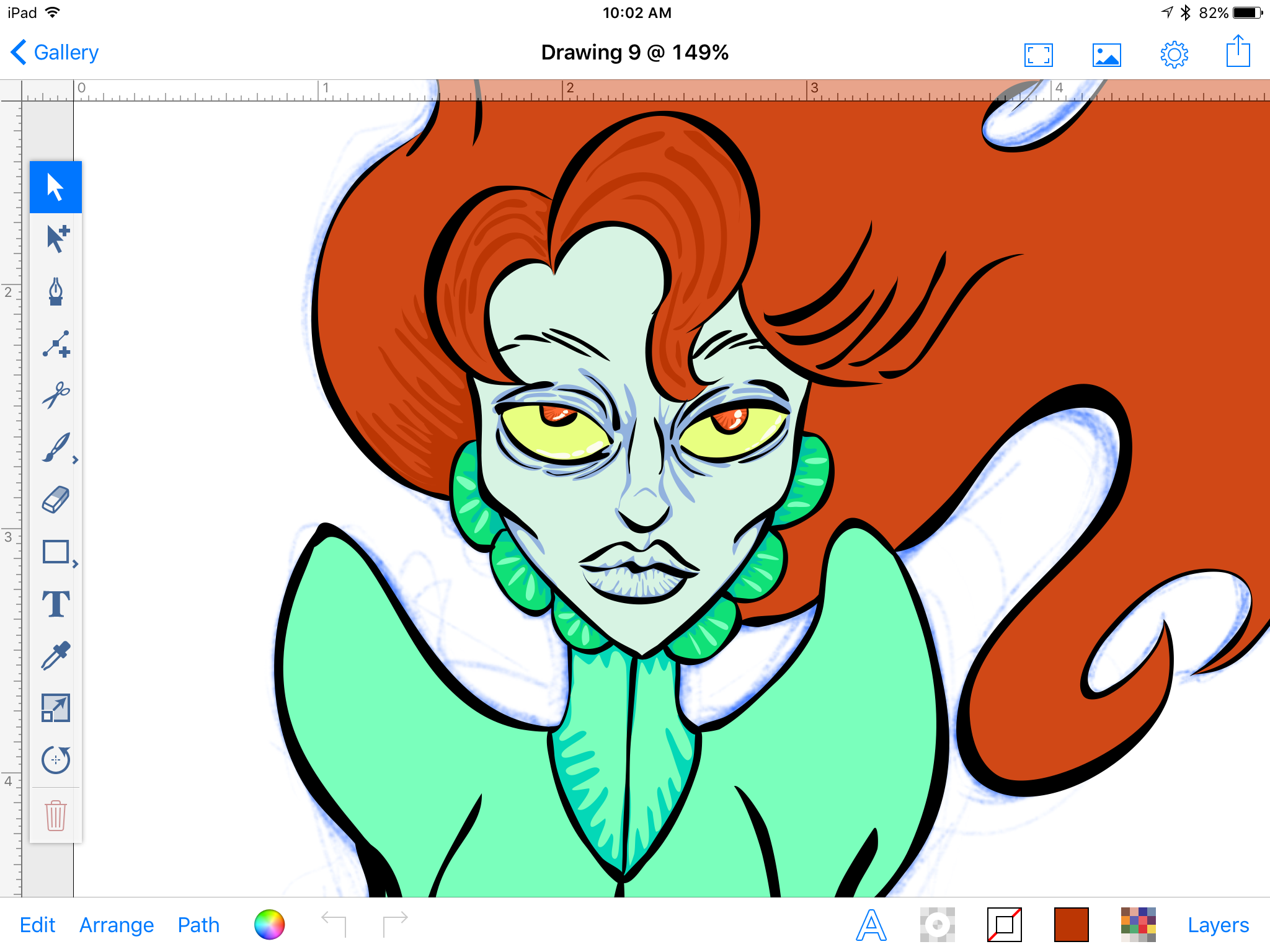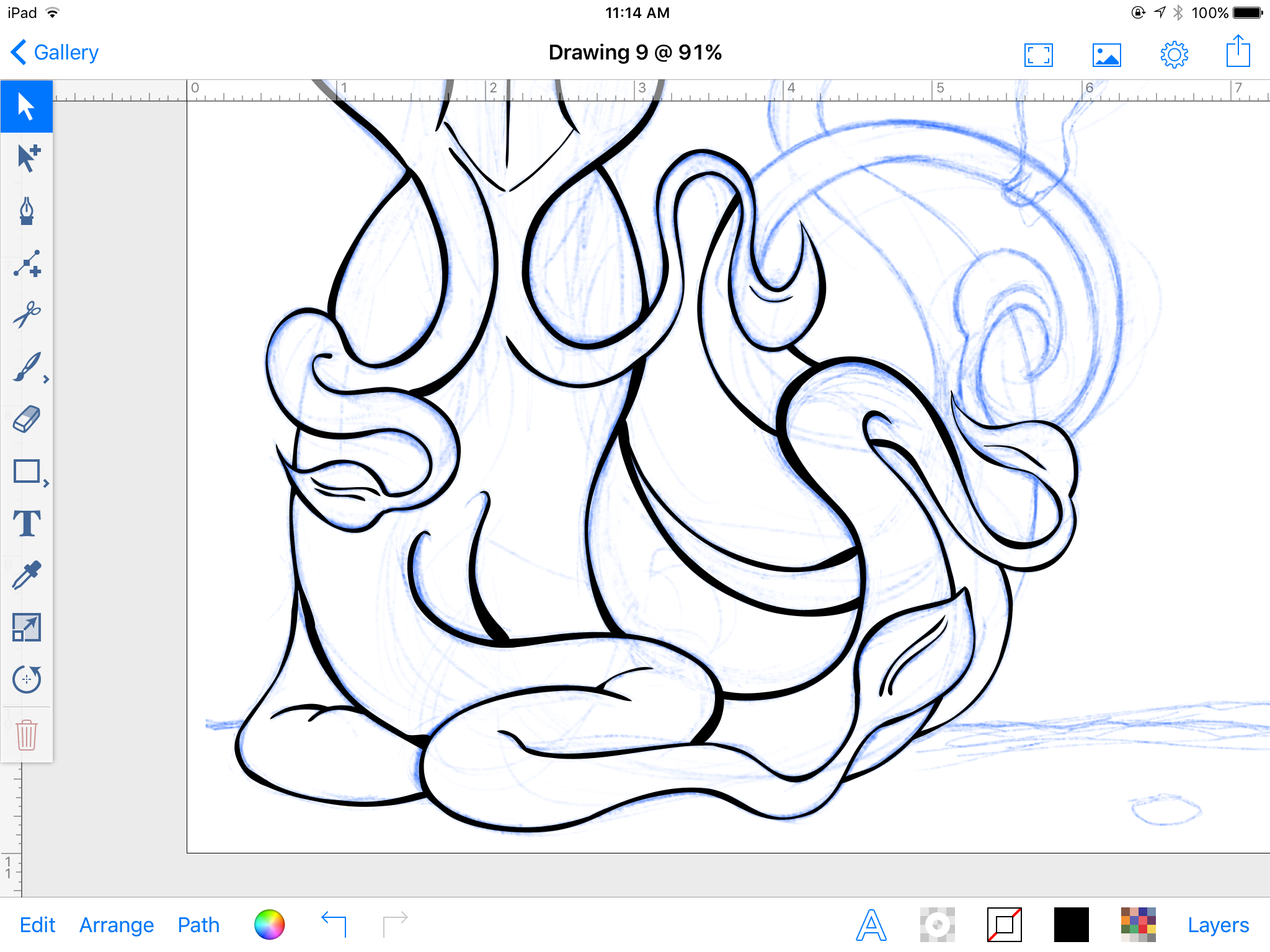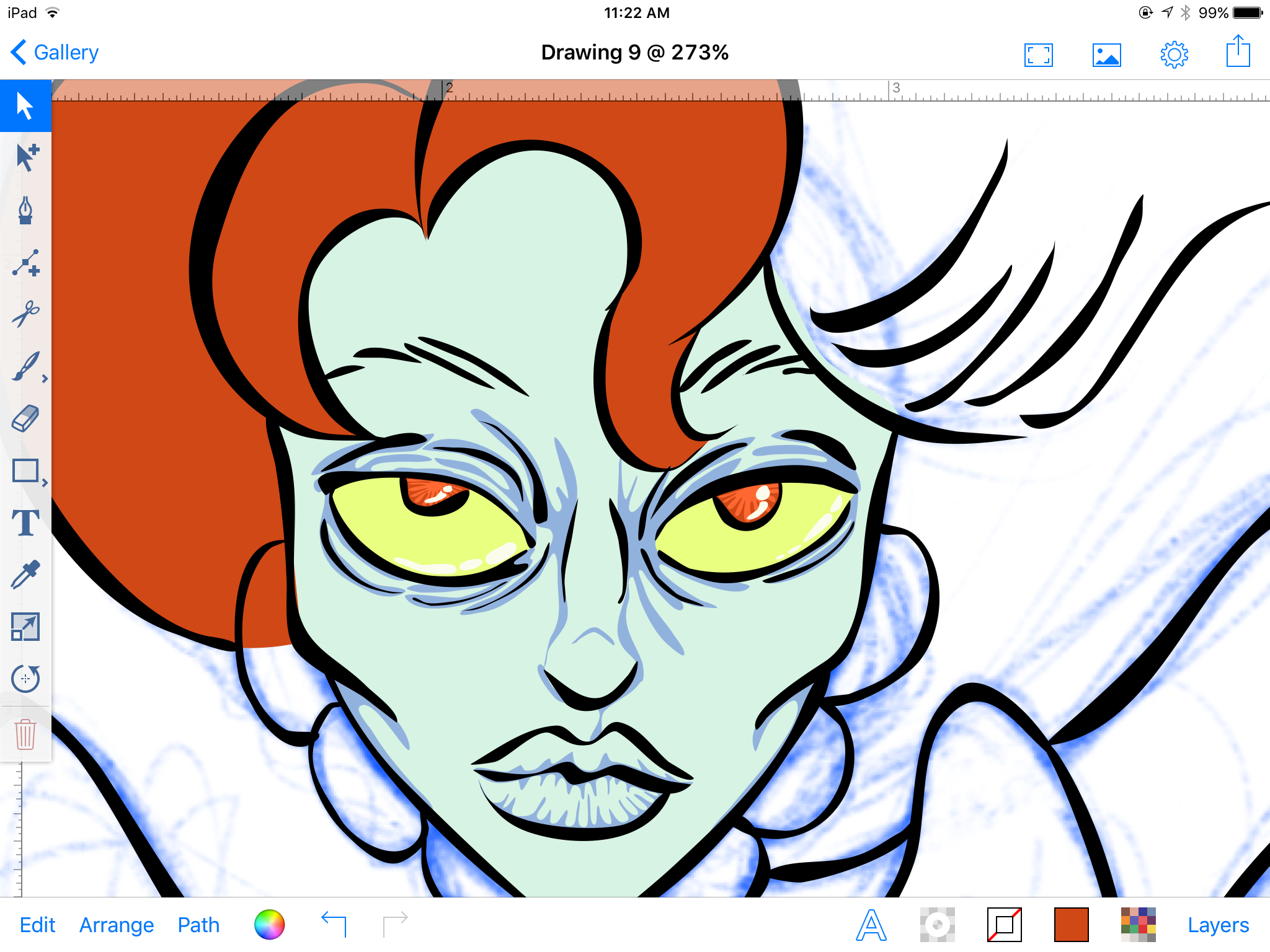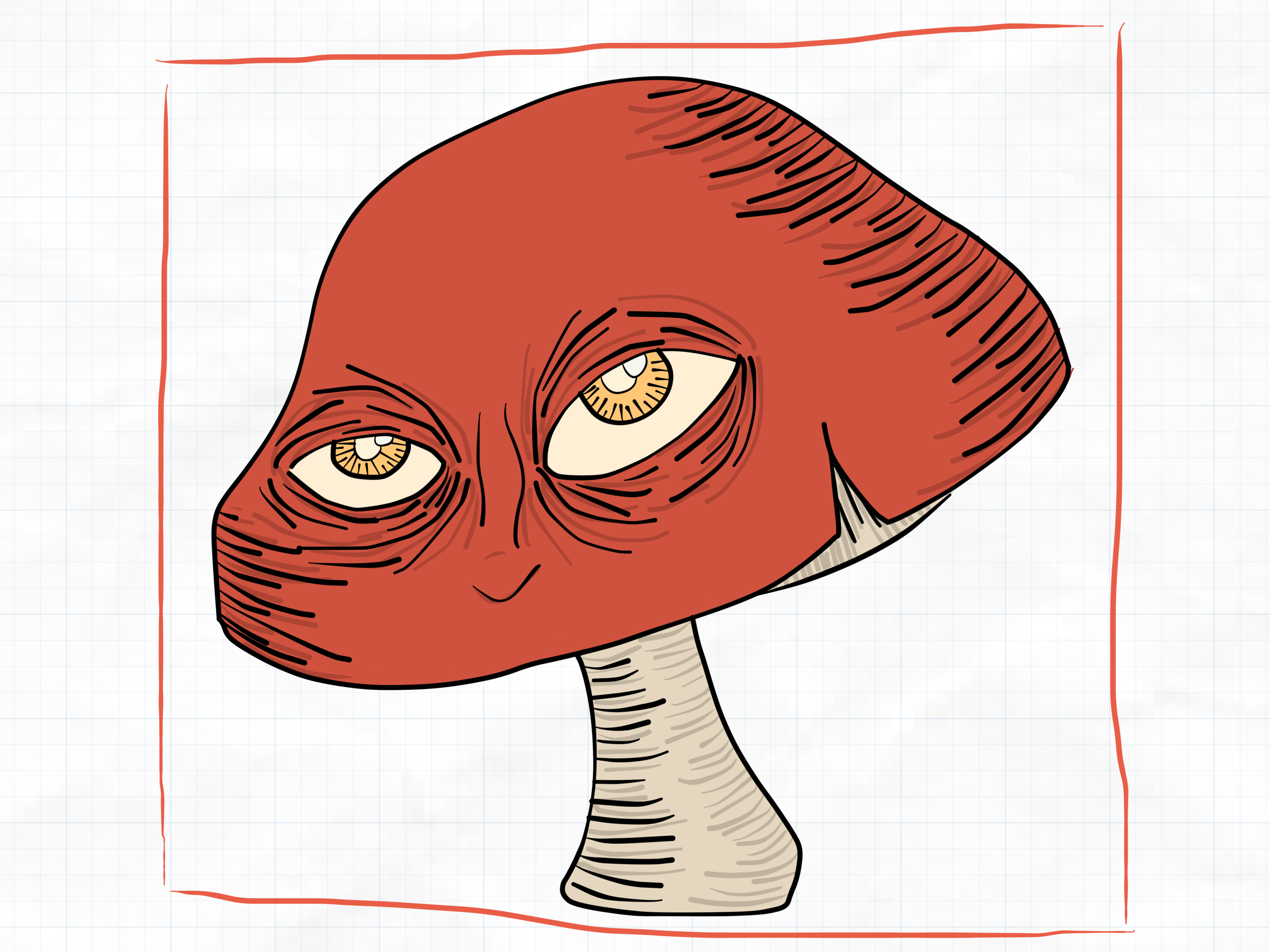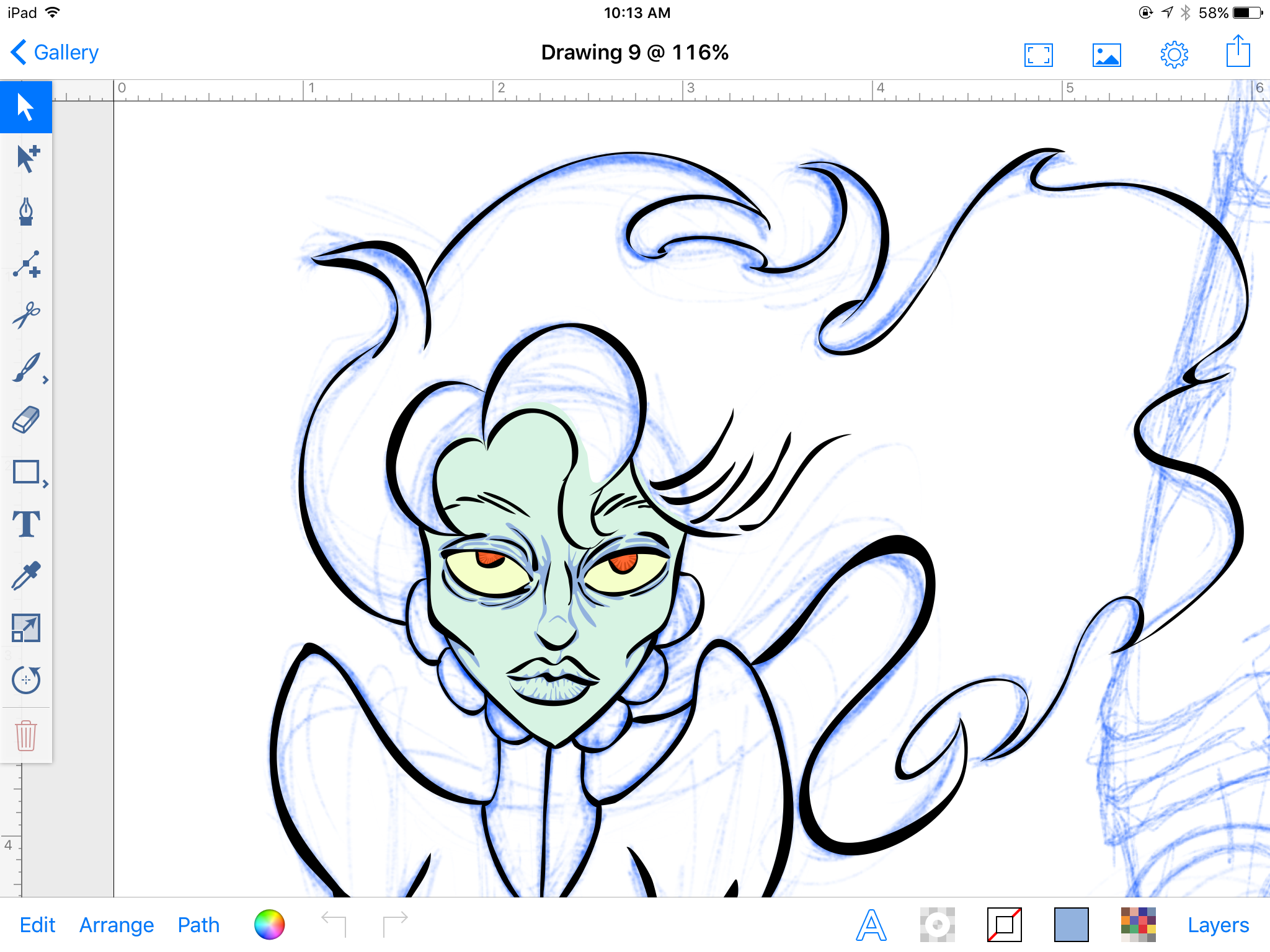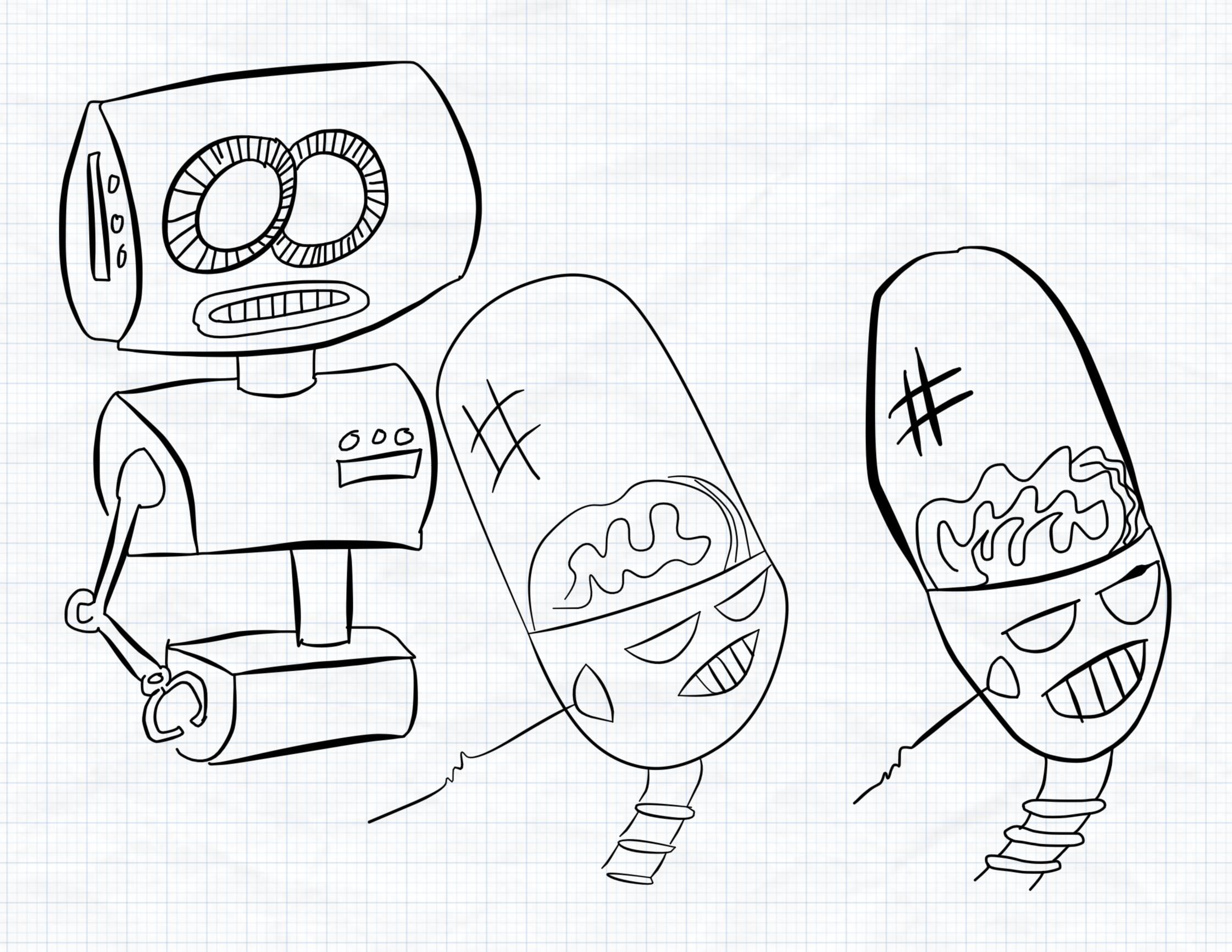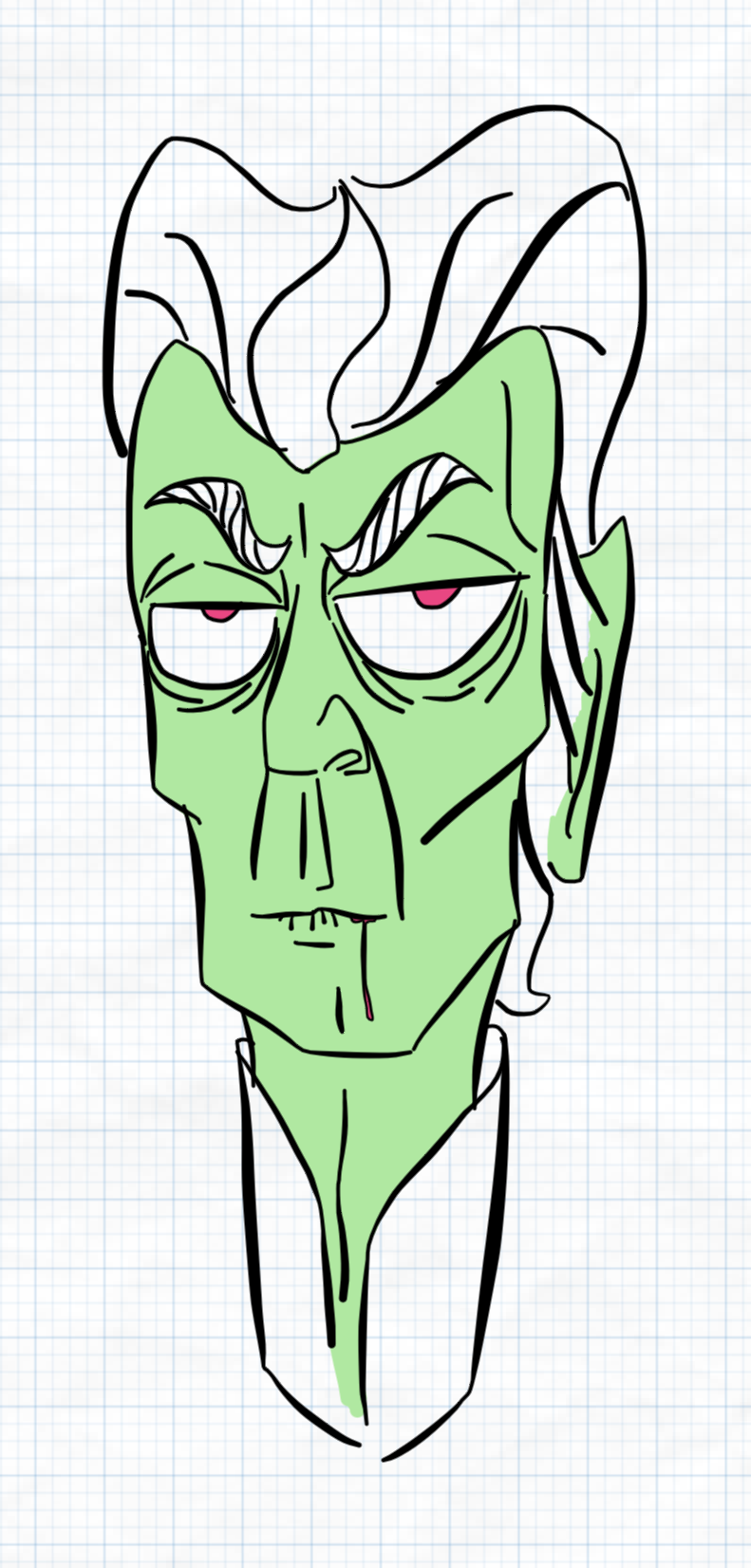So I spent all day thinking about what I want to do for November’s creative challenge (because I did a creative challenge in October, so why not do another one in November?) and I decided this month’s challenge would be ART.
Or doodling, at least.
The idea for this month is for me to get back to a regular drawing schedule. I love to draw, but like a lot of other things I love to do, when life gets really, painfully hectic, I jettison just about all but the essentials from my schedule.
I am hoping that this month will not be nearly as painful as last month. October just about did me in with all the events and volunteer work and making costumes I had to do. I’ll get into all that later this week when I do a final review of the whole October Crochet thing.
But for now, the plan is to draw every day. Just like with October Crochet, I do not plan to finish a drawing a day, but I do plan to complete more than one drawing this month. AND I plan to get back to a regular schedule for the webcomic as well. Assuming this month’s schedule goes as planned.
For my first entry this month, I present to you two quick doodles I did this evening on my iPad. First we have robots…
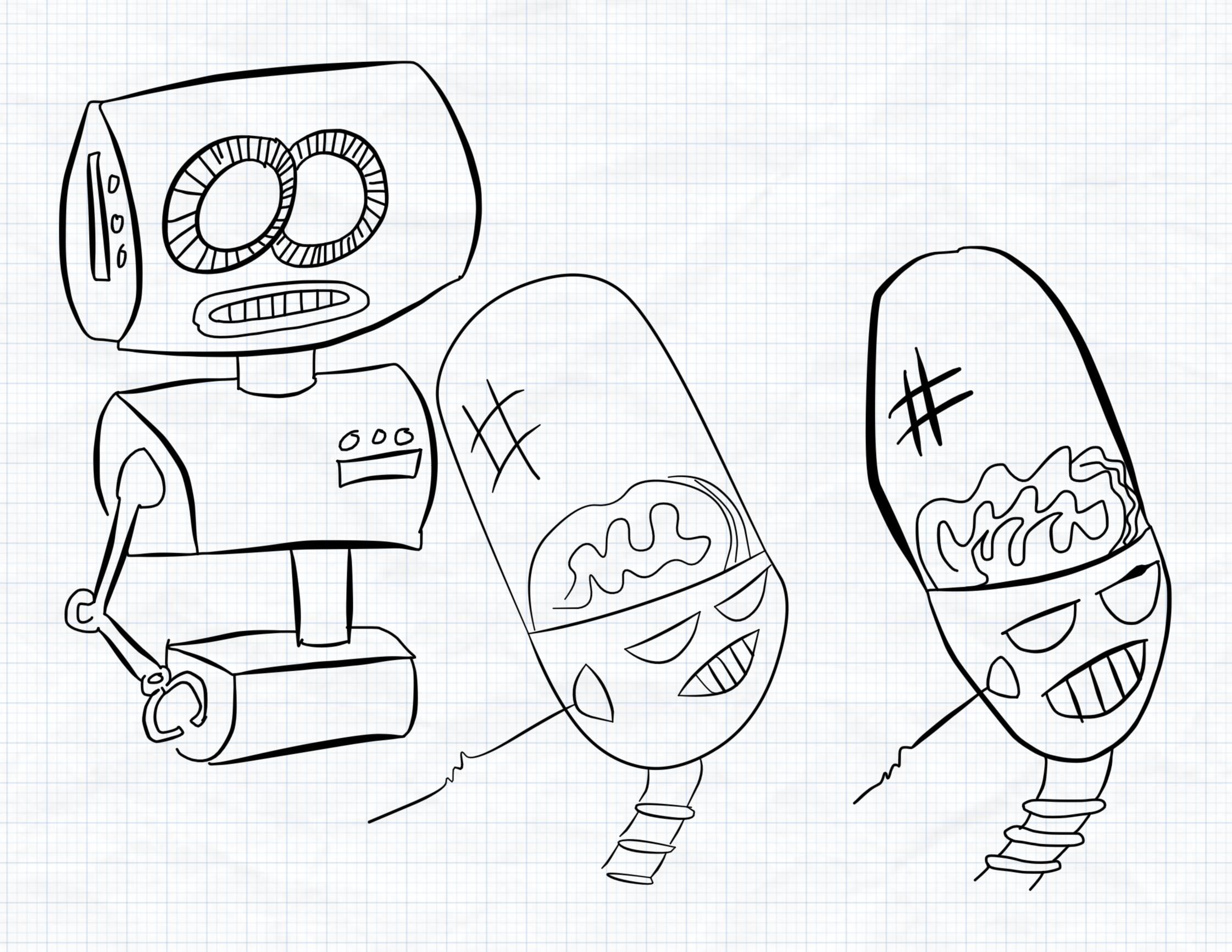
“We are robots! We are handsome!”
And then we have a Vampire!
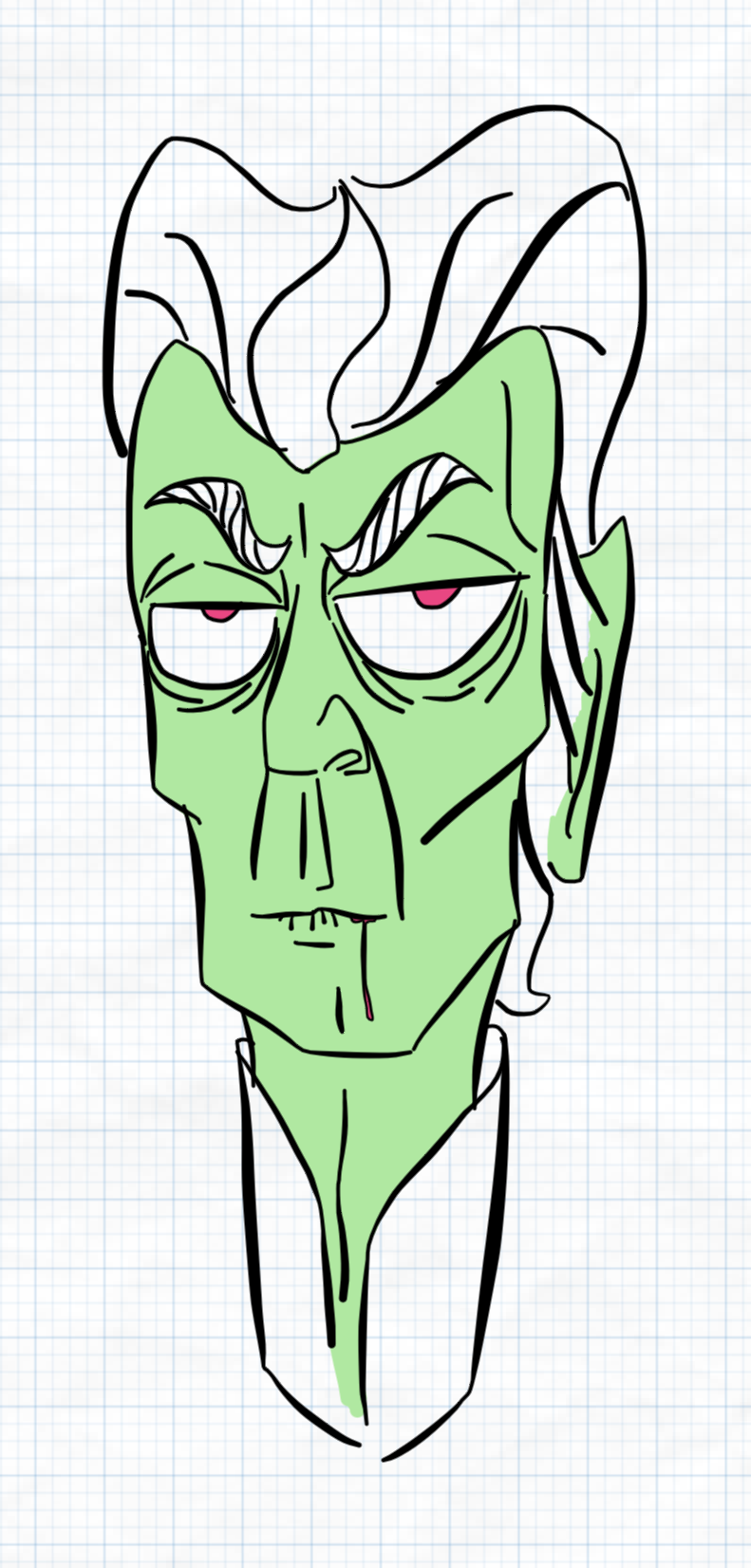
Both of these drawings were done in Concepts, a vector drawing app. Concepts is similar to the old Adobe Ideas app that I used to use a lot, but it handles a little differntly, so I’m still working on how I want to use it and what kind of drawings I can make with it.
Unfortunately for me, Adobe Ideas was “retired” and replaced with Adobe Draw. Adobe Draw works just like Adobe Ideas used to, except for one very important little details. It will NOT let me export my artwork in SVG format. It will let me export my work directly to Adobe Creative Suite, but I don’t own a copy of Adobe Creative Suite because it’s TOO FUCKING EXPENSIVE! The only other option Adobe Draw gives me is to export my artwork as a PNG of suck low quality that I cannot then trace and convert to vector format in any graphics program I have. So I have pretty much quit using Adobe Draw.
So I’m making the switch to Concepts. And I’m hoping that if I spend a lot of time working with it this month, I’ll get pretty good with Concepts.
So that’s what’s up for this month! More drawings tomorrow!