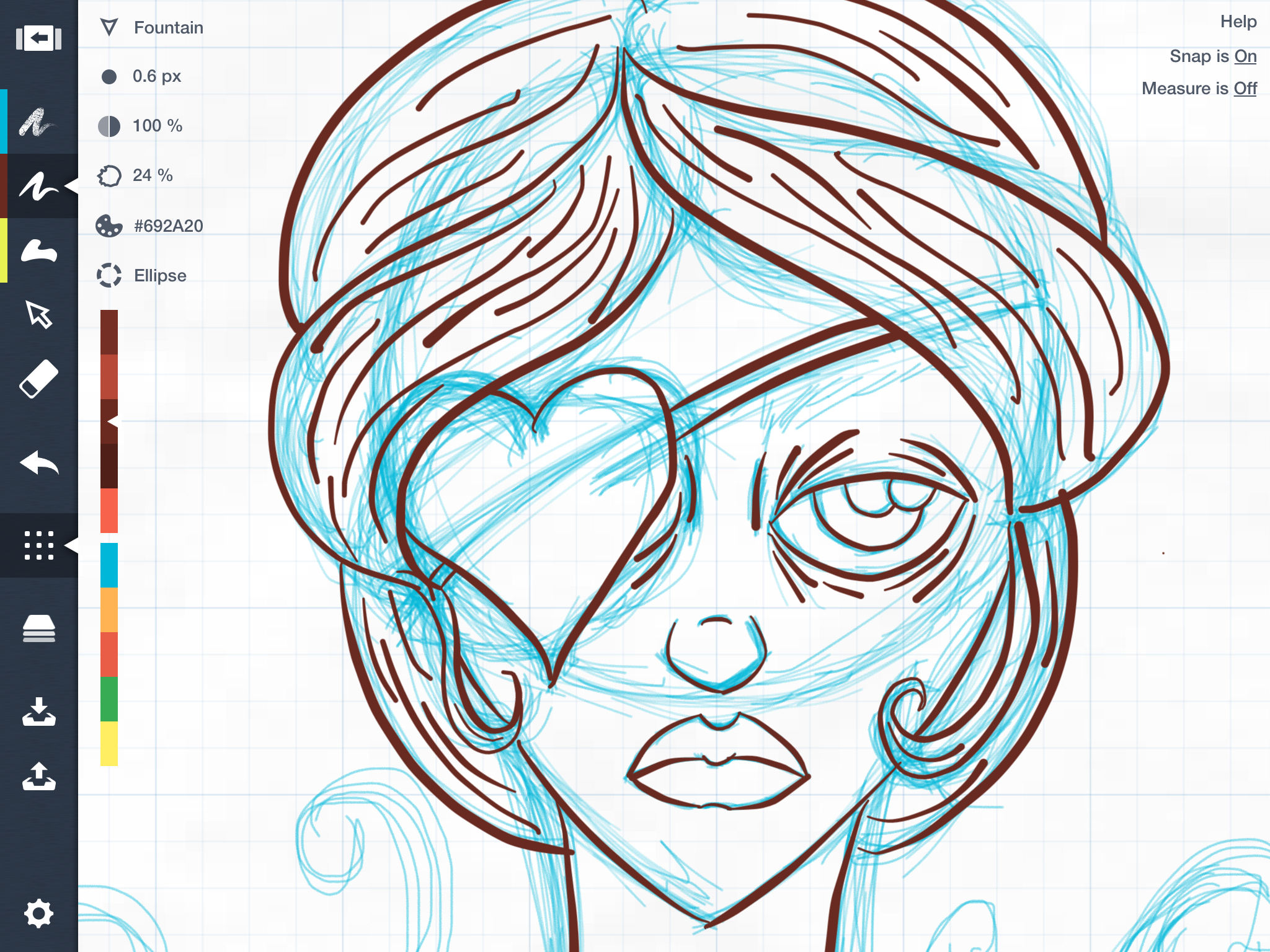I’m playing around in Concepts again today. They did a big update yesterday and added a new tool – the filled stroke tool. This tool does the same thing I’ve been doing with the brush tool in InkPad – tracing a shape and leaving a filled area with no outline around it. It’s great for setting up larger filled shapes too, like the ones in this drawing…
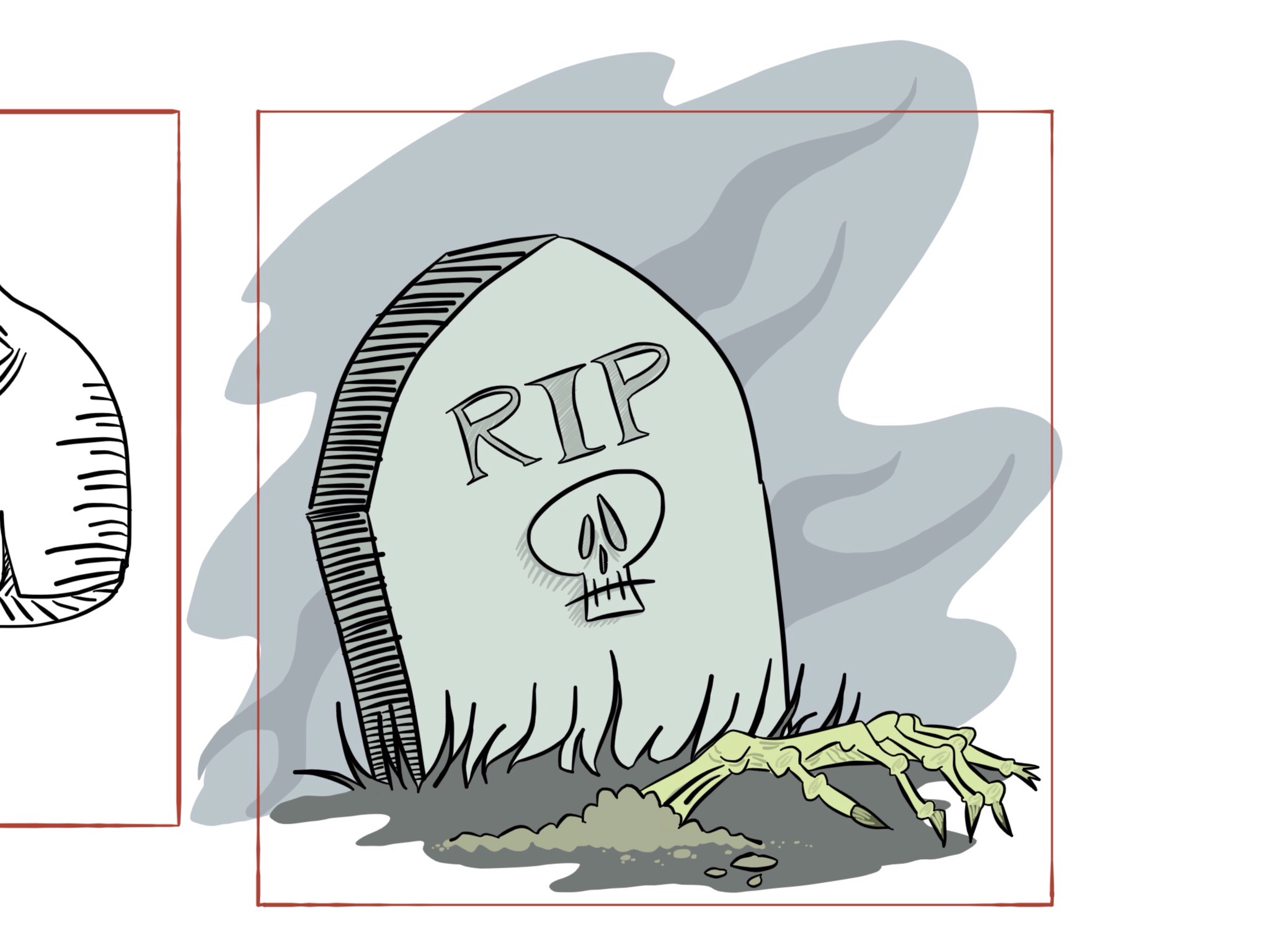
Unlike InkPad, Concepts doesn’t let me adjust the nodes on the shape, so there’s no precise way for me to refine what I draw with Concepts filled stroke tool. And that’s okay! Because I want a different feel of drawing in Concepts, and having things be a litle different accomplishes that.
So I’m pretty pleased right now with Concepts. I’ll keep working on this drawing and on the other one I’m doing in InkPad and see what happens!