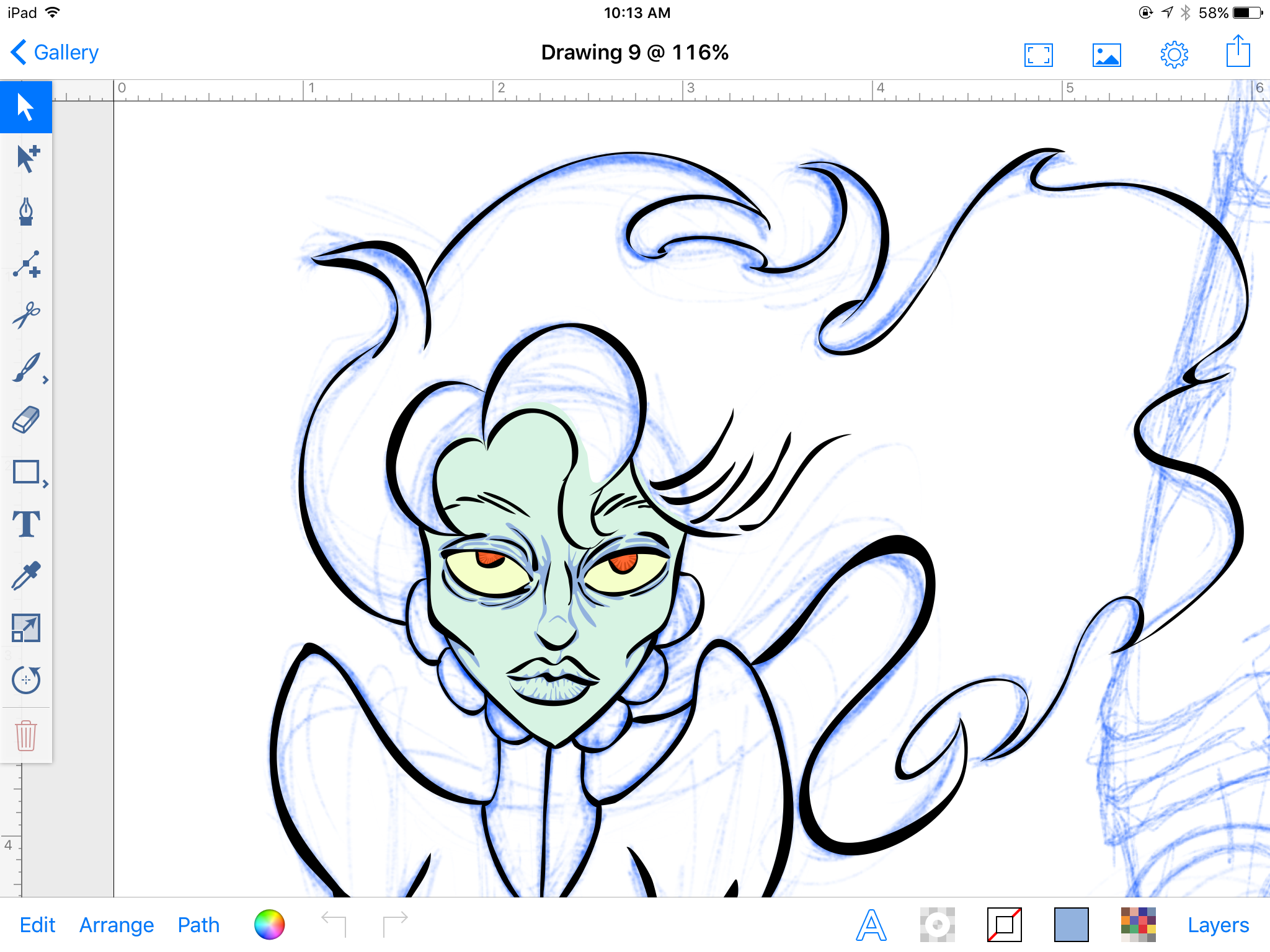There’s more than one way to draw with vectors. I’m working on this image in InkPad. InkPad is a more traditional sort of vector drawing app. While it has a brush tool, it doesn’t draw brush strokes in variable weight the way Concepts or Adobe Draw does. But you can mimick that effect by drawing the SHAPE of a brush stroke. In other words, I import a sketch from one of my drawing apps, then trace the shape of an ink stroke in a new layer above the original sketch, keeping the brush tool set to fill with no outer stroke. To color the image, I set up another layer below the “ink strokes” and trace the shapes of the fills. The shading is done the same way in layer between the inking and the color fills. It’s a little more complicated, but once you get the hang of it, the process goes pretty fast. And best of all, I can export the entire image in vector format to resize and touch up in Corel Draw, my preferred desktop vector drawing program. Ta-DAH!