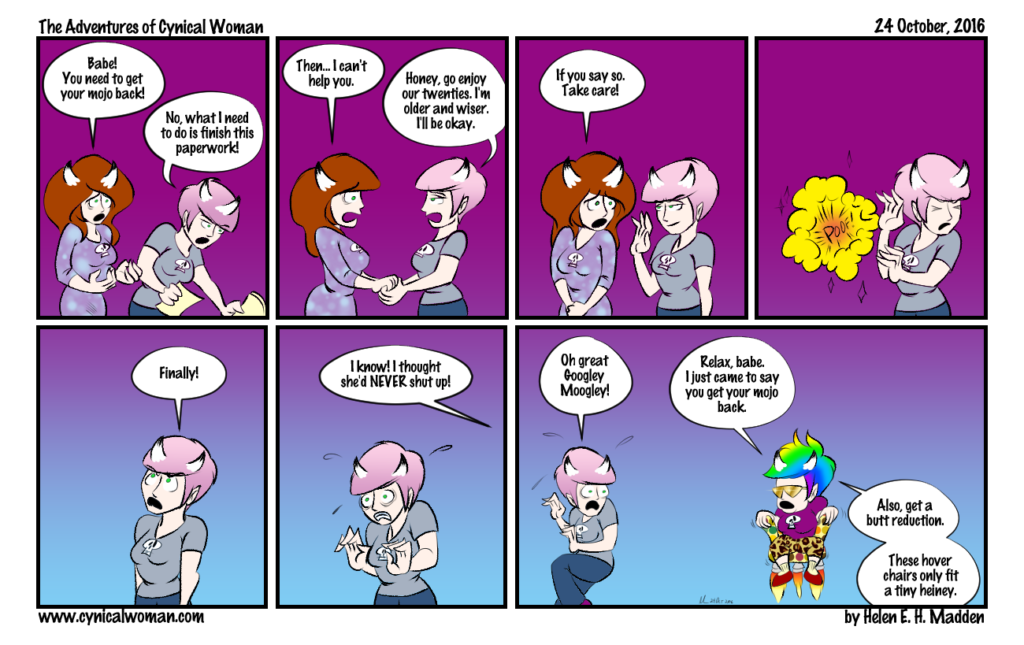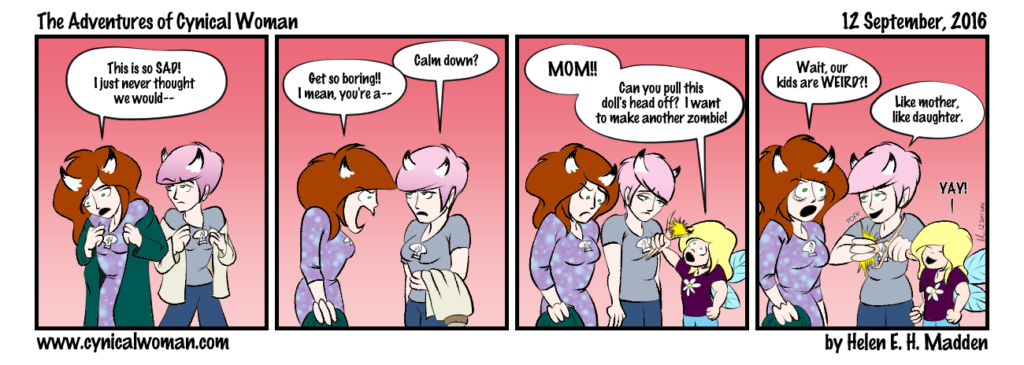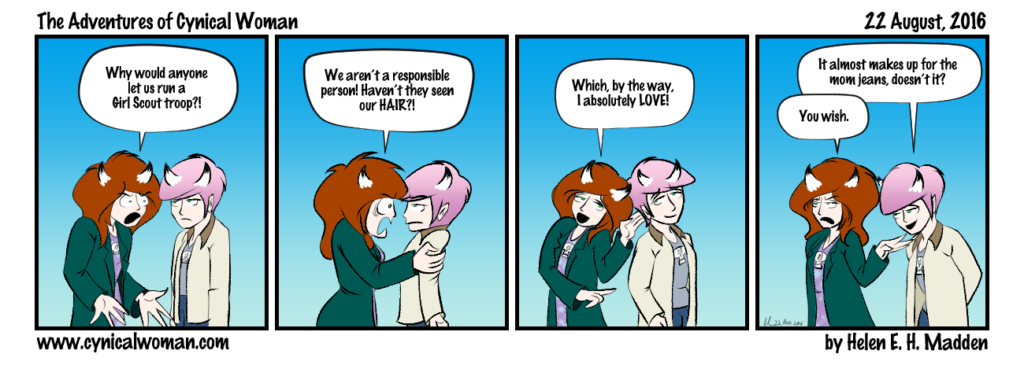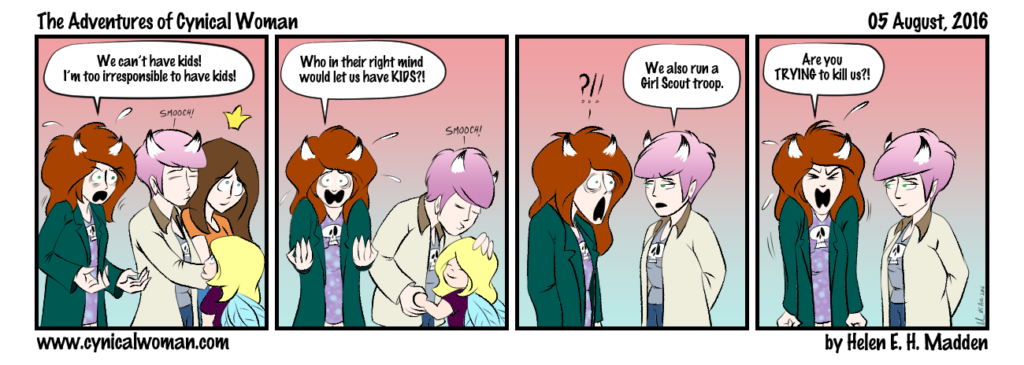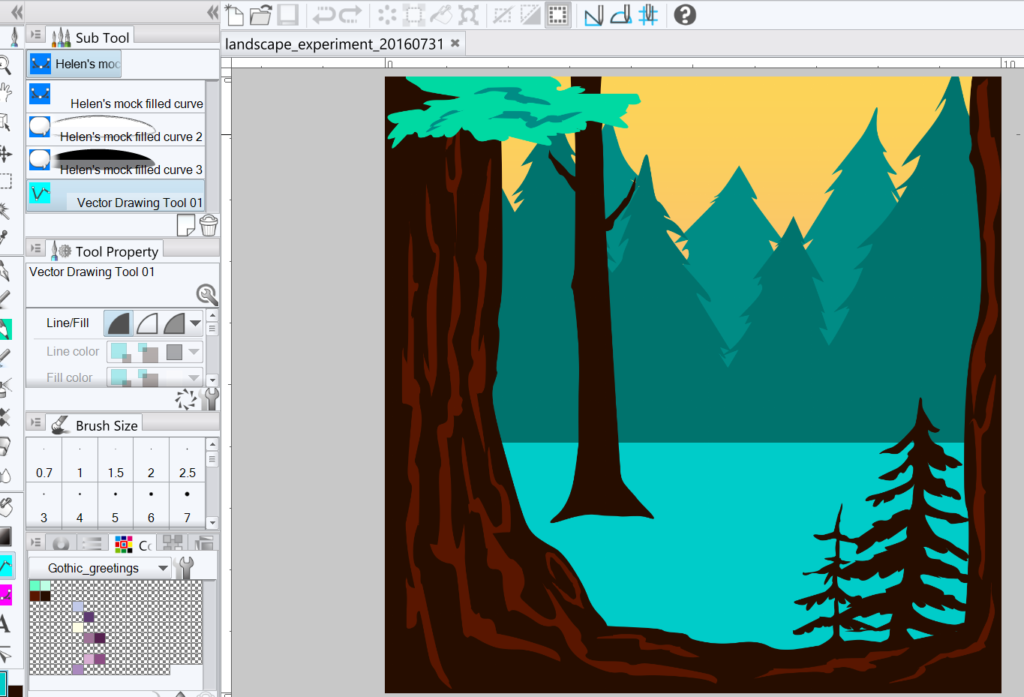Merry Christmas and Happy New Year! I should have a webcomic up soon!
Author: Cynical Woman
ACW Episode 300 – FINALLY!!!
FINALLY!!! FINALLY!!!!!! FINALLY, I HAVE POSTED THIS BLOODY WEBCOMIC!!!!!
I’m sorry. I’m having a frustrating night… week…month… semester… life.
I think it’s ironic that as I was drawing the episodes for this particular story line, a lot of this has actually been playing out in real life. I had horrific insomnia and night sweats all summer (two of the more fun symptoms of menopause). Then just as I was coming to grips with all of that, the school year re-started and I got clobbered with all the turmoil that goes along with that – parent-teacher meetings, volunteer work, after-school activities, volunteer work, Girl Scout recruiting, volunteer work, troop meetings, volunteer work, eighth grade and the associated looming graduation from middle school, VOLUNTEER WORK.
It just never stops. Seriously. And I am doing my best to embrace the madness, but all the volunteer work has just killed my work schedule the last two months. I am hoping to fix that now that we’ve gotten past cross country season, but I know there are more opportunities for VOLUNTEER WORK just around the corner.
Seriously, if I didn’t need my right hand to draw, I’d cut it off at the shoulder to keep myself from raising my hand every time someone calls for volunteers!
Anyway, the comic above is a pretty good representation about how I feel these days, right down to the blowzy old broad in the final panel. I swear, I will have that hair AND those pants one day, and I will look FABULOUS!
ACW Episode 299 – The Apples and the Tree
Sooooooooo… I’m a little behind schedule.
My apologies for the delay in getting this episode posted to the web. The first month of the school year has been hectic to say the least. So far, we’ve had 6 weeks of cross country practice, two 5K races, an all-day service project at a local convent (yes, I spent a day at a convent; the sisters were very nice), a Girl Scout recruitment meeting, a Girl Scout troop meeting, and Girl Scout service unit meeting, two sick kids, one sick mom, and one Hubster out of town on a business trip. Plus the usual homework, housework, and other daily chores.
Did I mention I crocheted seven Pokemon this month for my Girl Scout troop to hunt for in my yard?
So, we’ve been busy. I am trying to get back to a schedule where I work for at least an hour every day on the webcomic, but it’s a bit tough to do during cross country season. Practice is four days a week, for two and a half hours, after school. That doesn’t leave us much time in the evenings to get stuff done. And with the start of the school year, my mornings are taken up with Girl Scout work (which has to be done) and exercise (which desperately needs to be done). If I’m lucky, I find a bit of time to wash and fold the laundry and clean the dishes.
And I tell you all of this as a way of explaining that yes, I am going through a sort of mid-life crisis in real life right now. Well, I wouldn’t really call it a crisis. But I have been looking back a lot to the days when I was younger and my time was my own to do with as I pleased. And yes, it’s still my time to do with as I please, but how I choose to spend it now is vastly different from how I used to spend it. I no longer spend my time on me. I spend it on my kids, on my friends, on volunteer work. And I don’t think that’s a bad choice. Just a very, very busy one.
Anyway, enough chit-chat. I’m posting this now and getting back to work on the next episode. Hopefully episode 300 will be up within a week! If not, you know what’s going on. Life, that’s what’s going on 🙂
Practice Drawing – Cats, Part Deux
When last we talked about drawing practice, our intrepid artist (i.e. Me) was struggling to doodle the purrfect cat! Ha ha! I’m so funny!
But seriously, I was not happy after my first attempt at doodling a cat. It was supposed to be a simple doodle exercise, and I couldn’t do it. My first thought was that the apps I was using to doodle were not adequate to the job, but these were apps designed for doodling! So I got to thinking, maybe the problem wasn’t the apps. Maybe the problem was that I was overthinking the doodle. I wanted something that looked like a cat, but maybe I was trying to hard too draw a cat, an actual cat as I would see it in my mind. Maybe I just needed to really get back to the basics.
So that’s what I did. The Paper app actually has a tool that changes my squiggly lines into nice shapes. It’s cheating in a way, because I’m relying on the tool to make the shape rather than my own skill, but drawing precise shapes on an iPad can be tricky, so let’s just acknowledge that I took the best approach to the problem and move on. With the shape tool selected, I started drawing basic shapes – ovals, circles, triangles – and used those to make a few cats. Here are the results.
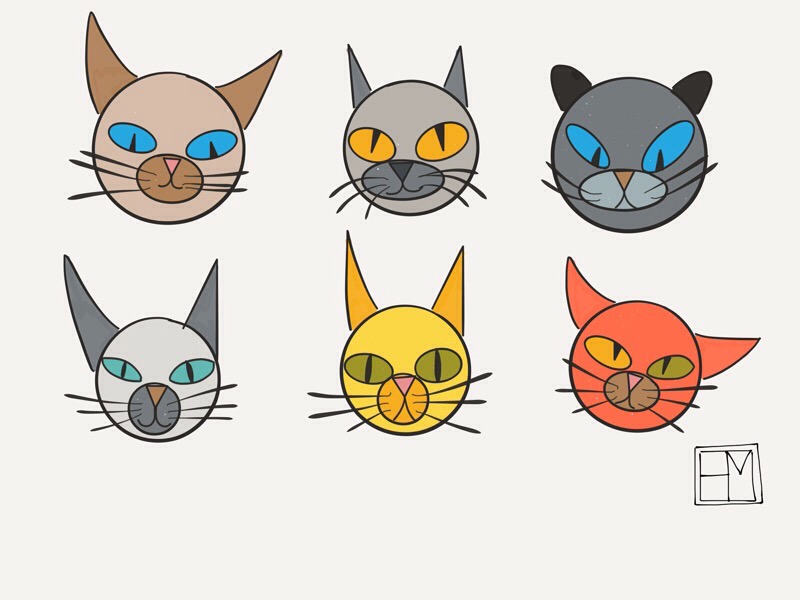
I really like these cats! Even though they’re simple shapes, they have personality. And look at their expressions! They’re so cute and goofy! These are the cats that exemplify the simpilicy that I think was the point of the the doodle exercise in Craft-A-Doodle!
So I got that exercise done and then I tried the next – making a flag with my doodled pet. Again, the exercise in Craft-A-Doodle suggested drawing a pug, but I love cats, so I drew a cat flag, again using the simple shapes tool in the Paper app on my iPad.
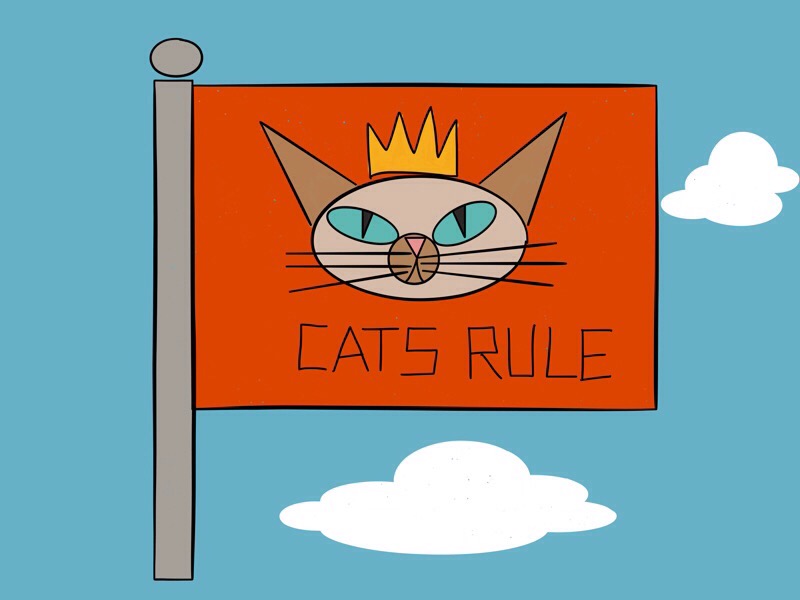
Yep, I even managed to make this kitty a Siamese!
However, I still wanted to see if I could draw cats free-form, without relying on the shape tool in Paper. So I took another stab at it and here’s what I came up with:

These cats are a little different, but they still rely on basic shapes. This time, though, the whole body is a basic shape – rectangle, triangle, oval. And finally, finally, I feel like I really got the point of the exercise. Stick to the basics. Don’t overthink things. Don’t try to hard. And that’s a lesson I think I really need to learn.
ACW Episode 298 – Some things are unforgiveable
I apologize for the delay in getting this strip up. I know I don’t keep the most regular schedule, but this episode was posted much later than I had intended. Unforeseen circumstances and all that.
But I have finally posted this, and I hope you enjoy it. The other posts I have planned for this week – Drawing Practice and Alternate Mii-ality – will show up in a couple days.
Thank you for your patience! The kids are back at school, so hopefully I’ll be back to a somewhat normal schedule by next week.
Alternate Mii-ality 02 – Ta-Daaah!
After my first attempt at making a Miifoto on Miitomo, I quickly realized there were ways to make it better. For example, tapping on a sticker, character, or other element while setting up a Miifoto, allowed me to layer things in the order I wanted them. That meant I could put effects stickers and word balloowns behind my Mii, instead of blotting her out. It’s a primitive layering system, but it works!
Of course, Miifotos aren’t about the stickers. They’re about the clothes! Yes, the virtual wardrobe you can collect for your virtual character. I quickly became obsessed with putting together the perfect outfits for my Mii. However, my options are limited to what I can pay for with participation coins, any freebies that Nintendo chose to give away, or by what I can win in the Mii-drop games. This has led to some… Interesting outfits. Like this one.

The only part of this outfit I bought was the shoes. The hat was a freebie from Miitomo during the launch of the app, and rest of it was won in a food themed Mii-drop game. I honestly had no idea what the games were about initially. I just gave them a spin to see what would happen and all of a sudden I had a bunch of weird, food-themed clothing in my virtual closet. The sandwich shirt and skirt do go well together, but I’m not sure if I would wear this outfit in real life…
Oh, who the hell am I kidding?! You know I’d totally wear this! Somebody get me this outfit in real life, STAT!
Practice Drawing – Cats, cats, and more cats!
I am slowly working my way through the book Craft-a-Doodle, playing with the tutorials for drawing fun little doodles. I got stalled on the exercises in the second chapter though, which was about drawing pugs. The tutorial is very straightforward. The problem is, I didn’t want to draw pugs. To me, pugs seemed to be the signature motif of the artist who wrote the tutorials for that chapter – Gemma Correl. Her pugs are adorable, but they’re also her pugs, and I’m not doing this drawing practice so that I can perfectly imitate anotehr artists.
I opted therefor, to draw cats instead. I know nothing about pugs, but I’ve lived with cats all my life. We have three prime specimens in the house right now, in fact! So, after reading through Gemma Correl’s pug-drawing tutorial, I set baout drawing cats.
The basic idea behind Correl’s pug drawings is that they’re very simple and very cute. Everything is composed of basic shapes, mainly circles and triangles. So I tried to stick to that idea when I drew my cats. However, things didn’t quite workout the way I wanted…
I drew my first cat in Paper on my iPad and immediately ran into problems. Paper doesn’t give me a lot of control over how the tools work. I can pick a tool and I can pick the color to draw or paint with, but I can’t make any adjustments beyond that. And there’s a definite limit to how far I can zoom in. In some ways, that makes Paper the perfect app for doodling, but in others, I feel crippled by the app. I can’t draw as smoothly as I can in other, more sophisticated apps, nor do I have the tactile advantage of working with more traditional media, like markers and card stock. Anyway, I drew the first cat, and here’s how he turned out.

Okay, he’s not bad, but I wanted to draw him with a thicker line and I didn’t have the option to do that. The result was a scratchy little drawing that just disappeared on the page. Since the lines were so thin, I thought maybe coloring him would help him pop out more. I opted to give him Siamese coloring, and discovered that the watercolor brush in paper has some quirks when it comes to blending and layering colors. Frustrated, I decided to redraw my cat in another app.
Here’s cat number two, drawn in Tayasui Sketches. Again, I did a simple pen drawing with watercolor.

To me, this was even worse. The water color blended better, but I had such limited control over the size of the brush that colors were constantly bleeding into areas where I didn’t want them. Keep in mind, I wasn’t using the pro version, of Sketches, although I did pay to unlock all the features in the version I am using, so I’m not sure what the differences is between the two apps. I also don’t know if the pro version would allow me more control over the brush size. That’s something I’m going to ave to investigate. But the biggest problem I had with Sketches was that it worked sooooooooo slooooooowly on my iPad. There was a definite lag between when I drew a line and when it actually appeared. I don’t know what the problem was, but that’s something else I’ll have to look into.
Anyway, frustrated with both Paper and Sketches, I finally opened up my favorite drawing app, Sketchclub, and drew a cat in that. Sketchclub has a pen tool, excelelnt zooming, panning and rotating capabilities, layers, and shape drawing tools. It doesn’t have water color brushes, but it does have plenty of other tools that I think make up for that. And since at this point I was damned and determined to draw a cat the way I wanted to draw one, I ditched the whole idea of a simple doodle and pulled out all the stops to draw a Siamese cat. And here it is!

Again, not a doodle at all, and the complete opposite of the point I think Gemma Correll was trying to make, but this was the one cat drawing I was happy with, so there you go.
This is not the end of the cat saga, of course. I had not accomplished the goal of the tutorial, and I refused to be beaten by this, but I did set the tutorial aside for a while. I’ll show you the results of round two next week!
ACW Episode 297 – Death by Children
Practice Drawing – Landscapes in Manga Studio 5 EX
I’m still doodling away with Craft-a-Doodle, but I’ve also been playing with something else on the side that I thought I’d share this week. I have always loved to draw, but I struggle with drawing backgrounds and landscapes, especially when I need to create them from scratch. This can be a problem for someone who’s supposed to be a webcomic artist. While I can usually get away with nothing more than a colored gradient in the background, sometimes I need to actually set the scene. If we’re outside, where are we? At the pool? In the park? On the moon?
After years of avoiding the problem as much as I could, I finally decided I needed to learn how to make landscapes. I started simply at first, working with basic foreground, mid-ground, and background layers. For a lot of this, I used Pixite’s Assembly app on my iPad, because it gave me pre-made shapes (trees, mountains, clouds, etc.) that I could layer over and under each other to get what I wanted. Then I started to get a little more ambitious, creating my own vector shapes in Pixite, making more complex trees, fancier mountains, and so on. And once I felt confident enough working with a library of pre-made shapes, I moved on to drawing things from scratch in other vector-based apps like Concepts or Inkpad on my iPad.
Today, however, I decided it was time to move from my iPad to my Surface, to see if I could take things a bit further. I love having a library of pre-made objects to pull from when I’m working on a more complex landscape, but I also want to be able to easily create organic shapes on the fly. My iPad apps let me do one or the other, but I haven’t found an app that lets me do both, so I pulled out my Surface Pro to see what I could do there.
It turns out that with a bit of fiddling, Manga Studio 5 EX is perfect for what I want. I was able to create a vector drawing tool that allows me to draw organic shapes, AND I can then save those shapes to Manga Studio’s “materials” library to use again later. The vector drawing tool I came up with is basically a dialogue pen balloon tool. I turned out off the outline, using only the background color to fill the shapes I draw. I set the correction for the pen stroke very low, since I want my shapes to be complex and not over-simplified. And then I just started drawing with it.
Because I’m using a tool meant for dialogue balloons, I can set the tool to either draw on a new layer or on a pre-selected layer. This way I can sort the pieces I draw in an organized fashion. And even if I do draw multiple shapes on the same layer, each shape retains its own vector path instead of merging into other vector objects on that layer. So I can still select each individual object to edit it as I need to.
I realize all this sounds very technical, but if you’ve ever worked with vector drawing programs, you probably have some idea of what I’m talking about here. And if you’ve ever worked with Manga Studio and are looking for a way to play with it, this is a pretty good option!
Anyway, here’s the current landscape that I’m working on. It’s inspired by a postcard I have of Sequoia National Park. The postcard was painted in the style of the old WPA posters, perfect for vector graphics. The original was painted by Doug Leen and Brian Maebius. They did an entire series of postcards for the national parks, and you can find out more at www.rangerdoug.com.
In the meantime, here’s my version of their postcard 🙂
Like I said, this is a work in progress. You can see that so far I’ve done the trees in the background and in the foreground. I’ve only just started working on the mid-ground. But what’s nice is that I’ve been able to save pieces of this as objects in the Materials library, so now I can reuse them again if I need to. For example, those big trees in the background could come in handy later on! And they’re saved as vector objects so I can easily adjust their size, color, opacity, etc., as needed.
Anyway, that’s it for this week’s drawing practice. I’m working on doodles of cats this week, so that will show up in next week’s blog post!
Alternate Mii-ality 01 – Introduction
I may have mentioned a week or two ago that I had an idea for a sorta-kinda webcomic. I say “sorta-kinda” because it’s not a webcomic in the traditional sense. You see, I joined Nintendo’s Miitomo when it first came out and I immediately became addicted to it. Specifically, I became addicted to what Miitomo calls “Miifotos.” If you haven’t played Miitomo, here’s an explanation.
Miitomo is a social media app that allows you to create a digital mini-version of yourself called a Mii. Miitomo asks your Mii questions – what’s your favorite bread; what are your hobbies; would you rather be invisible or have the power of flight. You answer the questions, and then you can see how other people answered them and comment on what they said. You can also visit other people’s Miis for a question and answer session. Your Mii earns virtual coins for answering questinos and for commenting on other folks answers. There are also mini-games to play, and a shop where you can spend your virtual coins on virtual outfits for your virtual Mii. And once you change into a new outfit, Miitomo asks if you want to take a Miifoto!
I don’t know why I’m addicted to the Miifotos, but I am. When you enter the Miifoto portion of the app, you can set the background, the pose and expression of your Mii, and add little extras like stickers and word balloons to turn your Miifoto into a CARTOON. Okay, so maybe that’s why I’m addicted to Miifotos.
I play Miitomo daily, so I very quickly accrued a bunch of Miifotos. I share each day’s Miifoto on Twitter, but I thought I could start running them here as well. You might get a kick out of them. Or you might decided I’ve finally gone round the bend. Either way, here’s the very first Miifoto I made!
Yeah, it’s not the most amazing thing in the world. The background, outfit, wings and sparkles all came from Miitomo, as did the Mii itself, plus its pose and that weird cat face 🙂 But the moment I made this, I immediately knew, I wanted to make another one, and I wanted to make it BETTER. So over the next few months, you’ll see a slow evolution from half-assed snapshots to some images that I think are very cool!